We're updating our Terms of Service to ensure fairness and sustainability of our Free Plan: learn what's changing and how it affects you.
Email verification widget
Discover our free email verification widget: seamlessly integrated with any web form, it validates email addresses in real-time at the point of capture, keeping bad email addresses off your list and eliminating bounced emails.

Real-time Email Verification
Harnessing the lightning-fast Verifalia email verification engine, our JavaScript widget offers real-time email address validation: seamlessly integrated into any web page, it actively checks email addresses as users type, ensuring that only valid and deliverable email addresses are accepted before form submissions are made.
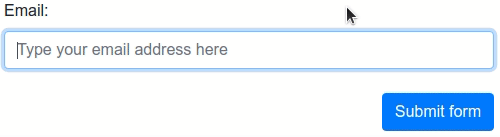
Easy Setup and Customization
Get up and running with our widget in no time with our simple installation process: by copying and pasting just a few lines of HTML code, you can seamlessly integrate our widget into your web page and customize it according to your needs.
Compatible with Any Technology
Experience the seamless integration of our JavaScript widget, designed to effortlessly complement any technology stack: our widget is fully compatible with native HTML form validation, ensuring a smooth transition for your existing validation processes.
Our widget also supports popular front-end form validation libraries and frameworks, including Adobe Marketo Engage, FormSite, FormStack, FormValidation,
Google Tag Manager (GTM),
HubSpot,
Instapage, jQuery Validation Plugin, Kendo UI for jQuery,
KickoffLabs,
Leadpages, Pardot, Parsley,
SamCart,
Unbounce, Validate.js, Zoho Sites and others, adapting in an unobtrusive manner and harmonizing its visual feedback with your page's existing design.
No Technical Skills Required
Unlock the power of email verification without the need for advanced coding skills! Our JavaScript widget offers a user-friendly solution that requires minimal effort to implement.
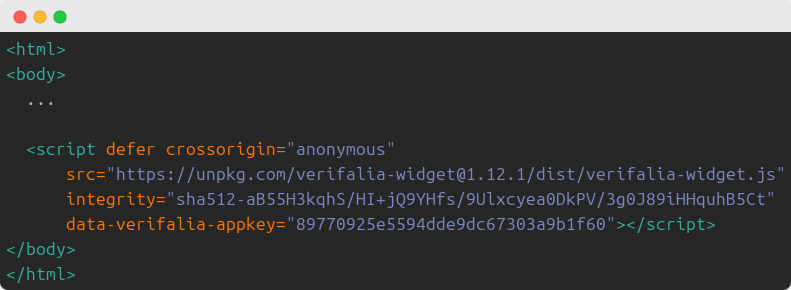
Universal Language Support
Our widget breaks down language barriers by offering support for email address verification in any alphabet. From English to Chinese, Cyrillic to Arabic, and beyond, our widget can handle them all, including non-ASCII Unicode glyphs.
No matter the language or script, our widget effortlessly adapts to the unique characteristics of each alphabet, ensuring accurate email verification across diverse linguistic contexts. With its intelligent detection capabilities, the widget automatically identifies the directionality of your page and adjusts its visual feedback accordingly, seamlessly integrating with the overall design.
Lightweight and Zero-Dependencies
Experience lightning-fast performance and a streamlined integration process with our widget, meticulously crafted to be lightweight and independent. Composed of a single JavaScript file of less than 10KB, our widget ensures an instant loading experience on any web page.
Say goodbye to external dependencies and enjoy the simplicity of our widget. It operates seamlessly without the need for additional frameworks or libraries such as jQuery, React, Vue, or any other third-party components. We've designed it to be self-contained, ensuring a hassle-free integration process.
Tailored to Your Preferences
Experience full control over the behavior and appearance of our widget, thanks to its comprehensive configuration mechanism. Fine-grained customization options empower you to match your preferences and align with your unique business logic seamlessly.
With our widget, you can easily modify CSS classes to ensure a visually cohesive integration with your website's design; tailor its behavior by effortlessly adjusting the DOM events it handles, allowing for a personalized user experience that aligns perfectly with your desired functionality.
Anti-Bot Detection / CAPTCHA
Our widget can be optionally connected to the most popular CAPTCHA services to stop bot submissions and verify that emails come from real people, not bots; this integration is fully configurable and doesn't require any coding skills.
We support Cloudflare Turnstile, hCaptcha, and Google reCAPTCHA v2 (both invisible and checkbox), as well as v3. This prevents bots from utilizing Verifalia credits or imposing throttling limitations on genuine users; additionally, you can deploy multiple instances of our widget on a single HTML page, each configured with a different CAPTCHA service or settings.
and use our JavaScript widget on your website today.
Email verification widget FAQs
What are the requirements?
The Verifalia widget works on any modern web browser to prevent users from entering invalid, undeliverable, or undesirable email addresses, such as free or disposable emails. It has no specific requirements and is compatible with all major browsers, including Chrome, Firefox, Edge, Safari, Opera, and Brave, on all major operating systems.
No programming skills are needed, and it can be easily embedded in any standard HTML form or most form-building platforms.
Can I configure it to block free emails?
Yes. By default, the widget blocks undeliverable emails as well as disposable (aka throw-away or temporary) emails. However, you can easily adjust it to allow only business emails on your web forms and exclude, for instance, GMail, Yahoo, Outlook, and similar free email providers.
It's also possible to block other classifications or status codes based on your specific business needs.
Will this slow down my web page?
Our email verification widget is lightning fast, but the speed of the email verification process depends on the target domain. Accepting or blocking an email address may take a moment, but users typically won’t notice as they fill out other form fields. During this time, the widget will display a progress animation, which you can customize to your liking.
Can I change or translate the texts?
Absolutely! By default, the widget displays HTML form feedback messages and tooltips in US English, but you can change any text to match your preferred language or tone. You can also adjust the widget’s style to align with your website's design and culture. Learn more
How can I personalize visual elements?
You can customize any visual element of our email verification widget using custom CSS rules (for advanced users). You can also control the widget’s text direction (left-to-right or right-to-left), which is otherwise automatically determined based on the directionality of each input field the widget is attached to. Learn more
Can I limit the number of email verifications to avoid credit depletion?
Yes, you can set up multiple throttling rules through our client area, limiting the widget’s usage by IP address or globally within a specific time frame. To manage throttling rules, locate on the client area the Browser App of your email verification widget, and navigate to the Throttling tab.
Can I test the email checker widget before paying?
Definitely. Our Free plan allows you to verify up to 25 email addresses per day, so you can test our email verification widget and every other feature we provide. Register your free Verifalia account
Need Help?
We're here to assist you.
Visit Our Help Center
Explore our collection of technical and non-technical articles about Verifalia's services.
Send Us a Message
Reach out to us with any questions or comments. Support is always free of charge.
Want to chat?
Click the button below to chat live with one of our support team right now.