We're updating our Terms of Service to ensure fairness and sustainability of our Free Plan: learn what's changing and how it affects you.
How to block invalid emails in Unbounce landing pages
Unbounce is a dynamic landing page platform that empowers businesses and marketers to create highly optimized, conversion-focused landing pages without the need for technical expertise. It offers a range of features such as an intuitive drag-and-drop builder, customizable templates, A/B testing, and integration capabilities, making it easy to collect leads, including their email addresses.
When it comes to email addresses, it's crucial to ensure they are valid and capable of receiving messages: you want to steer clear of typos, temporary/disposable emails that can lead to bounced messages, or spam traps that can harm your sender reputation. In this article, we'll guide you on how to avoid collecting invalid and undeliverable email addresses on your Unbounce landing pages using the free Verifalia widget. By doing so, you'll ensure that only valid and deliverable email addresses are accepted on your Unbounce landing pages.
How to verify email addresses in Unbounce
Unbounce includes a feature that checks the format of email addresses, but it is far from being perfect: for instance, it can let through invalid formats like x@y..z while blocking email addresses with flawless syntax, such as george@bücher.ch - the latter format being actually a valid, internationalized (non-ASCII) email address format commonly used outside the United States.
Furthermore, Unbounce doesn't confirm whether the email addresses gathered on its landing pages are capable of receiving emails and this can lead to the collection of typos, temporary / disposable email addresses, and emails that will bounce when you attempt to send a message to them!
Fortunately, there's a solution available: you can easily check the deliverability of the email addresses you gather on your Unbounce landing pages by using the Verifalia widget. This widget automatically scrutinizes email addresses with the Verifalia email verifier as users type them, ensuring they are genuine and able to receive emails: it effectively prevents the inclusion of invalid and undeliverable email addresses on your Unbounce landing pages. Importantly, you don't need to possess technical expertise, as the integration is straightforward and doesn't require any coding.
How to add the Verifalia widget to an Unbounce landing page
To embed the Verifalia widget into an Unbounce landing page, follow these steps:
- Open the landing page editor from within the Unbounce user interface.
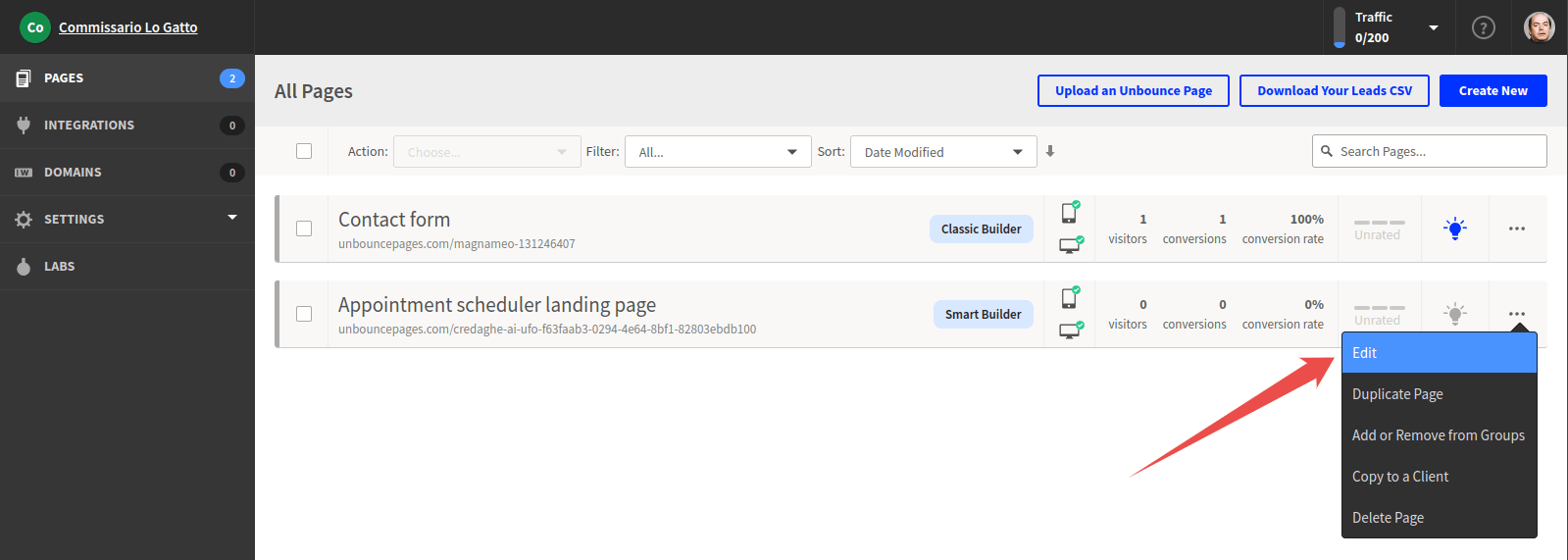
- At the bottom of the page, find the "Javascripts" menu and select "Add New Javascript"
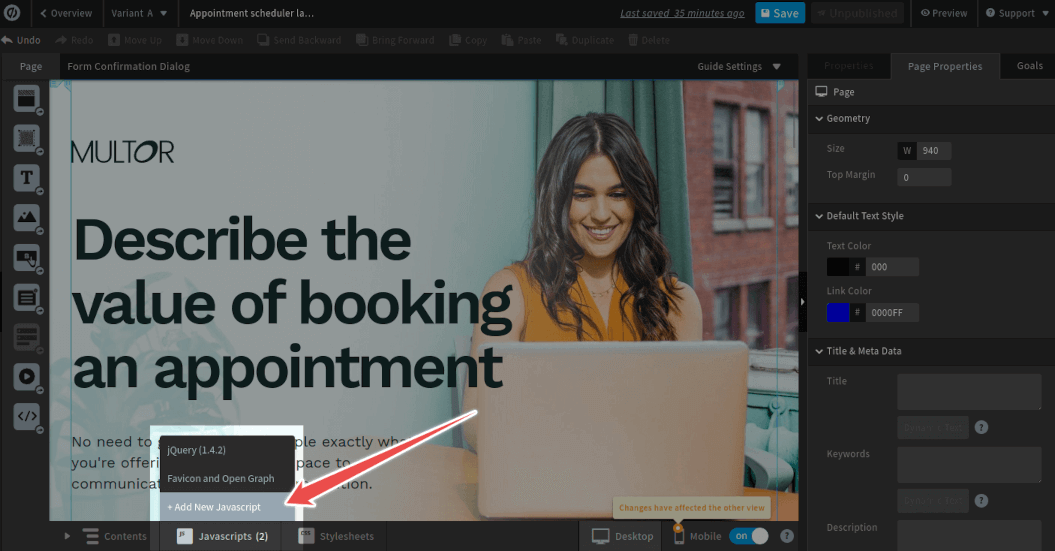
- A "Manage Scripts" window will appear; paste the code snippet from the Verifalia dashboard into the provided code area. If you don't have a Verifalia account, simply register for free. Using the widget requires a browser app key (a sequence of alphanumeric characters): create a browser app, if you don't have one already. Once you are on the Verifalia dashboard, you can easily generate the necessary embedding code from the Embeddable widget tab, which will include the aforementioned HTML code snippet.
- Click "Done" to confirm.
- Save your changes by clicking the "Save" button in the header.
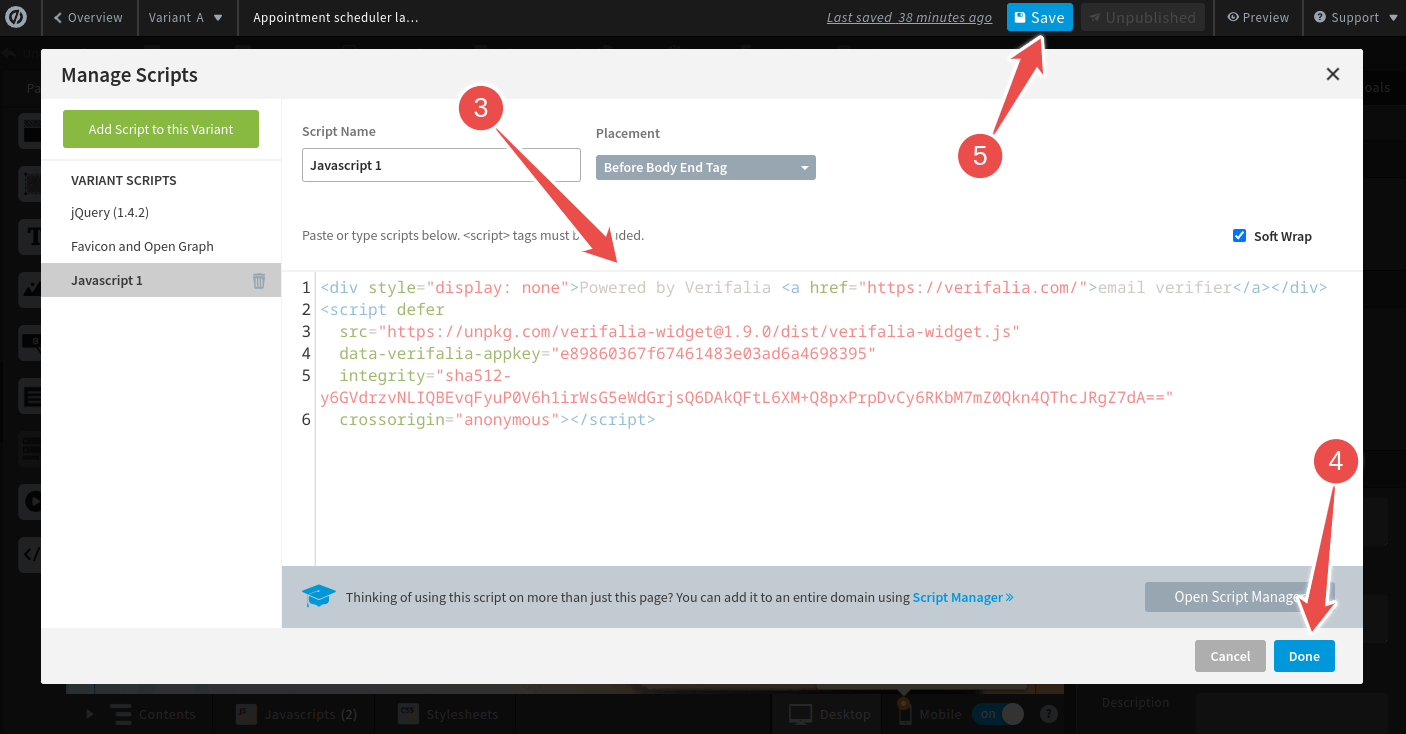
- To make the updated page live, click the "Publish" / “Republish” button.