We're updating our Terms of Service to ensure fairness and sustainability of our Free Plan: learn what's changing and how it affects you.
What is firewall protection? How do I use it?
At Verifalia, our top priority is making sure you’re on track for better email deliverability and that you are only sending emails to high quality contacts! That’s why, we are always working around the clock to provide you the best features and the best email validation service.
What is firewall protection?
With the firewall protection, we offer our premium clients the ability to protect their user accounts by restricting the IP addresses which can be used to access Verifalia.
The Firewall works seamlessly for both interactive access (via our dashboard) and API access.
How to configure the firewall feature and why should you use it
The firewall feature is aimed to increase the overall security of our email validation service. In the event when an user account becomes compromised there will be an additional layer of security that checks the originating IP address upon executing each activity for that user-account and rejects the ones coming from an IP address that has not been previously authorized to do so.
For performance reasons, the maximum number of firewall rules is limited to 10.
Configuration
Only the master account can configure the firewall settings for user accounts. This is what a master account will see in his/her Client Area, on the user account creation/editing interface:
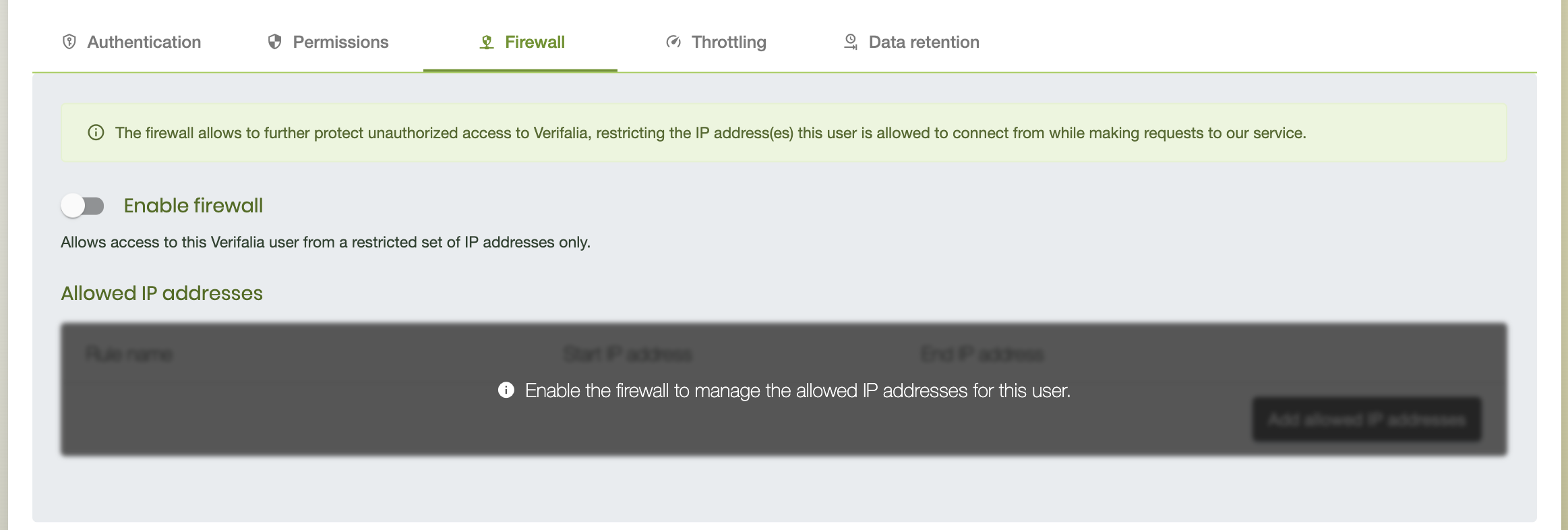
Once the firewall is enabled for a specific user account, you will see the complete grid, along with the option to add and/or remove ranges of allowed IP addresses.
Important!
If the firewall is enabled while there are no allowed IP addresses, then the user account won't be able to use the service.
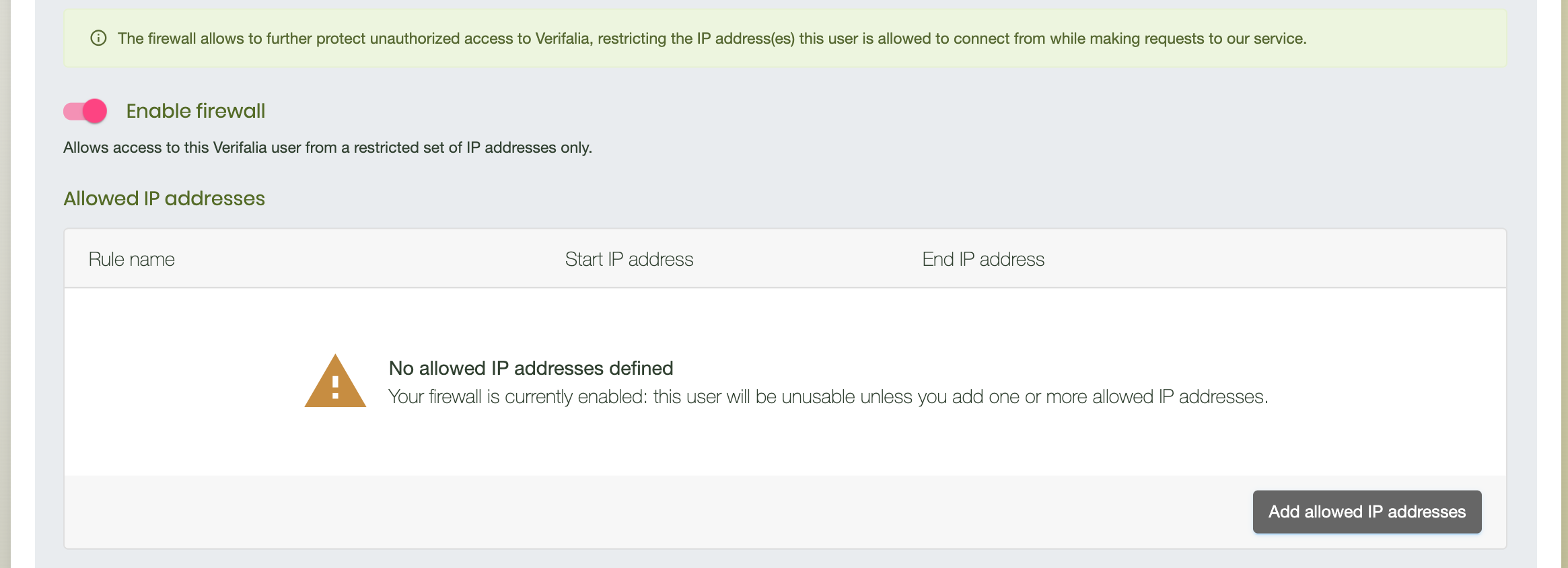
How to Add a firewall rule
Here is the interface the master account will see while adding a firewall rule for a range of allowed IP addresses.
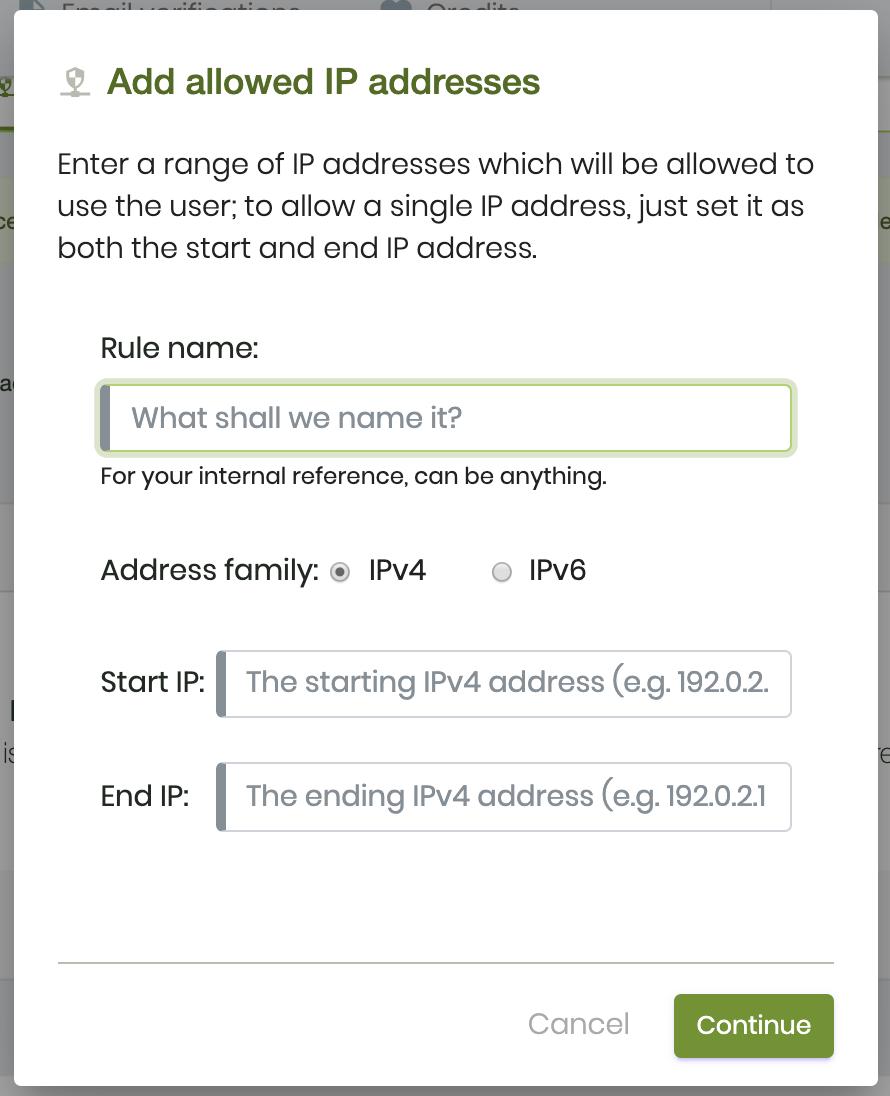
Here you can type:
- a rule name, which is an internal reference text for the master account (e.g. Florida branch office)
- the IP address family - we support both IPv4 and IPv6
- the IP address starting the range of allowed addresses for this firewall rule
- the IP address ending the range of allowed addresses for this firewall rule
Plans availability
The Firewall feature is currently available to our Professional, Enterprise and Ultimate plans.
Register now for a free Verifalia account, enable the Firewall feature and start cleaning your email list.
Any questions? See our full pricing table, or contact us.