We're updating our Terms of Service to ensure fairness and sustainability of our Free Plan: learn what's changing and how it affects you.
What are classification overrides?
In the email verification process, Verifalia assesses email addresses and assigns one of over 40 supported status codes; it also classifies them based on the account's classification scheme or the system-wide classification scheme if the account-specific one is not available. This system generally works well for most situations: however, there are scenarios where you might need to handle exceptions and consistently classify specific email addresses, regardless of their actual status codes.
For example, you may want your Verifalia account to always treat your company branch’s email addresses as Deliverable, regardless of their real status codes; alternatively, you might want to consistently categorize emails from a particular email service provider as Risky, even if Verifalia doesn't identify them as such.
Verifalia provides a feature to create and handle custom classification overrides, which take effect before the system assesses the classification scheme: this functionality allows you to link a particular classification with a wildcard expression, and this expression is subsequently compared to the email address undergoing verification. If a classification override is matched, Verifalia will additionally assign the special status code OverrideMatch to the email verification.
To manage the classification overrides for your account, log into your client area and follow these steps:
- click on "Email verifications" in the menu;
- navigate to "Account defaults";
- choose "Classification overrides" from the menu.
This will take you to the user interface, where you can add and manage classification overrides based on your preferences.
The wildcard expression can include the following characters:
*matches any sequence of characters, including none;?matches any single character.
For example, suppose you want to ensure that all emails ending in @spacex.com are consistently classified as Deliverable: in such a case, you can add an override rule with the expression *@spacex.com and assign the classification Deliverable to this rule.
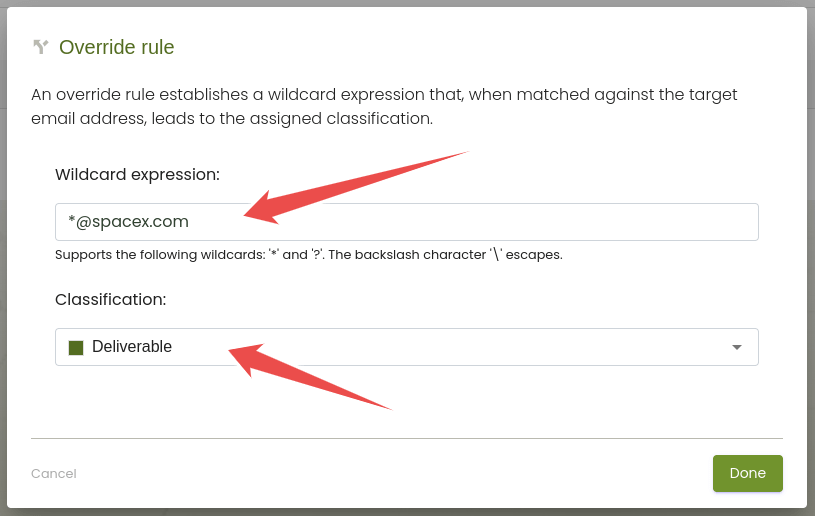
Once you have made all the required adjustments to the classification overrides, click the Save button to ensure that your changes are saved and applied: it's important to understand that any modifications to the classification overrides will only affect new email verifications. In other words, the updated classification overrides will not be retroactively applied to previous jobs: these changes will only influence future email verification processes.