We're updating our Terms of Service to ensure fairness and sustainability of our Free Plan: learn what's changing and how it affects you.
How to block invalid emails in Basin Forms
Basin is a no-code form automation platform that makes managing form submissions simple: it allows you to create, manage, and process forms without writing any server-side code. While Basin offers several layers of spam protection, such as Captchas and AI-powered spam detection, it doesn't stop invalid or undeliverable email addresses from being submitted and this can be an issue for those using Basin to capture leads. In fact, it’s essential to verify email addresses are valid and can receive messages: avoiding typos, temporary or disposable emails, and spam traps is crucial to prevent bounced messages and protect your sender reputation.
In this article, we’ll explain how to prevent invalid email addresses and typos in your Basin forms using the free Verifalia widget, ensuring that only valid and deliverable email addresses are accepted.
How to Verify Email Addresses in Basin Forms
Basin provides various ways to use forms, including a form builder hosted on its platform that can easily be embedded into web pages, as well as an AI form generator. Unfortunately, these options do not verify the deliverability of email addresses and, as a result, you may collect email addresses with typos, temporary / fake emails, or addresses that bounce back when you try to send messages.
Luckily, you can ensure the email addresses you gather through Basin forms are valid by using the Verifalia widget, which automatically checks email addresses using Verifalia’s email verification tool as users type them, confirming whether an email address is real and can receive messages. In other words, our email verification widget prevents invalid and undeliverable emails from being submitted through your Basin forms.
How to Add the Verifalia Widget to a Basin Form
Although the Verifalia widget is simple to use and requires no technical skills, Basin’s form builder and AI form generator use their own validation methods, which override standard HTML form validation: this makes them incompatible with external validation tools, including the Verifalia email verification widget. To work around this issue, you can use Basin’s backend with a custom form hosted on your website, sending the form data from your site to Basin’s endpoint: the process is easy and only requires basic HTML knowledge!
Here are the steps to follow:
- In the Basin forms interface, click the Settings icon beside the form you want to modify:
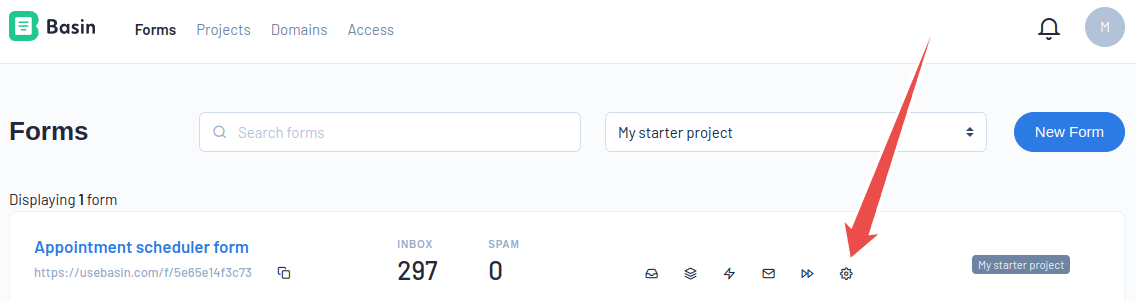
- Click the Setup link shown sideways and locate the Basic contact form example section, which contains the HTML code for a basic contact form that connects to your Basin form’s endpoint - you’ll need this code for the next steps. Note: you can collect any number of fields, and Basin will automatically display them in the admin interface. The field named
emailwill automatically be added to your form submissions!
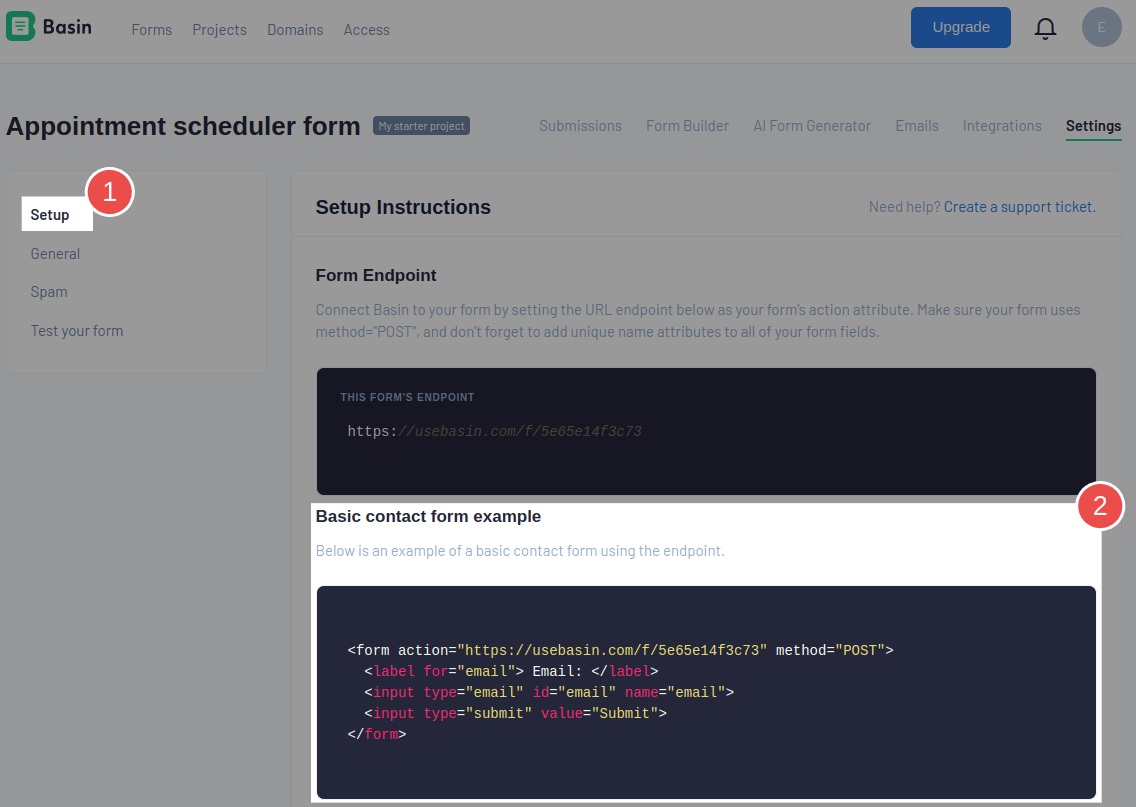
- Paste the code snippet that you can copy from the Verifalia dashboard into the area right before the closing
</body>tag. If you don't have a Verifalia account, simply register for free. Using the widget requires a browser app key (a sequence of alphanumeric characters): create a browser app, if you don't have one already. Once you are on the Verifalia dashboard, you can easily generate the necessary embedding code from the Embeddable widget tab, which will include the aforementioned HTML code snippet. - Save the changes to your web page.