We're updating our Terms of Service to ensure fairness and sustainability of our Free Plan: learn what's changing and how it affects you.
What information does the validation report contain?
After our hosted email validation service finishes processing a list of email addresses, it allows the owner of the list to view and download a detailed validation report with complete information about each email address under test.
Before downloading, you can either choose if you want to export all result Classifications (Deliverable, Risky, Undeliverable and Unknown) or restrict the results to some of them. You can even define the status codes you are interested in, by way of the "Show advanced options" action, which opens an additional panel.
Here is a screenshot showing how that looks like, in our Client Area:
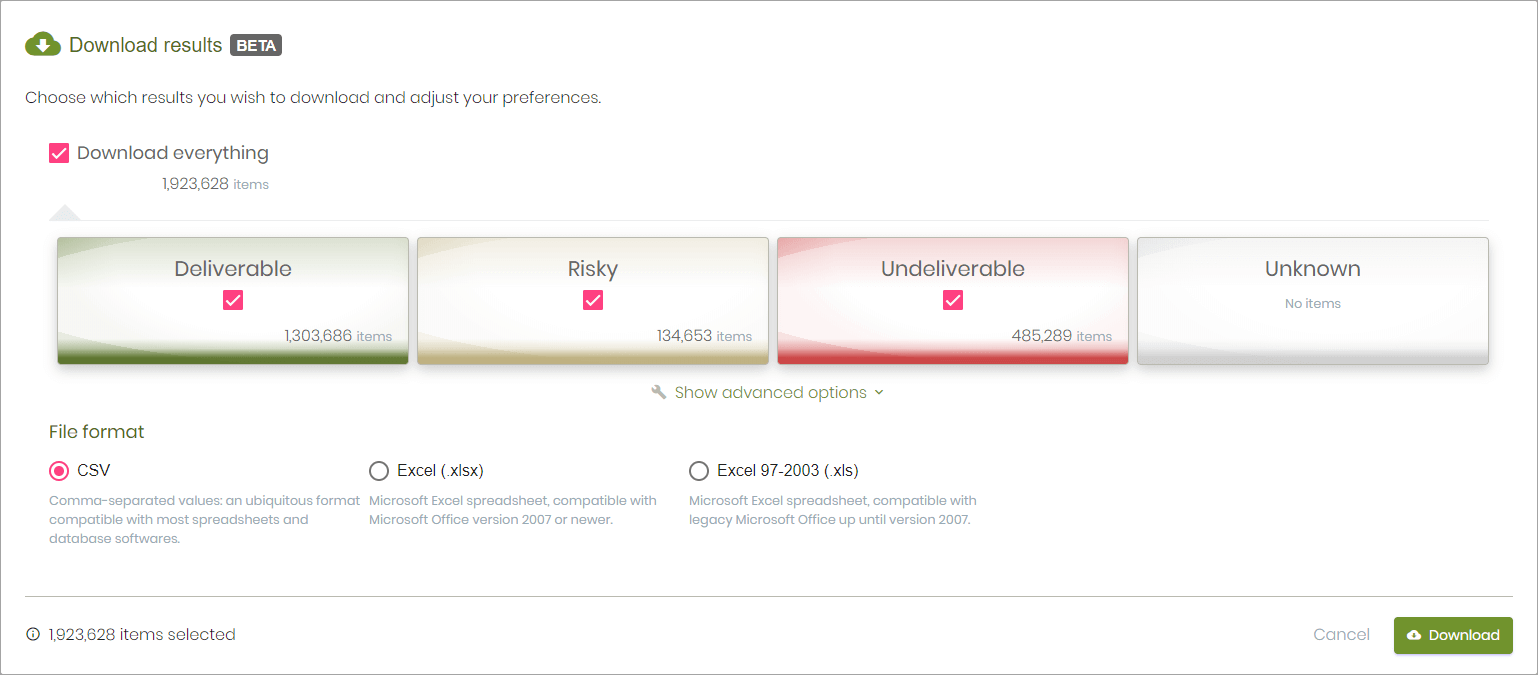
The report contains one row of data for each email address of the list and is available in three file formats:
- CSV (Comma-Separated Values): an ubiquitous format compatible with most spreadsheets and database softwares;
- **Excel **(.xlsx): Microsoft Excel spreadsheet, compatible with Microsoft Office version 2007 or newer;
- Excel 97-2003 (.xls): Microsoft Excel spreadsheet, compatible with legacy Microsoft Office up until version 2007.
For every email verified and downloaded, the export file includes all fields described in the next sections.
Heading fields
| Field | Description |
|---|---|
| InputData | The input email address, as supplied to the hosted email validation service. For example: alice@example.com |
| CreatedOn | Creation date and time of the item. |
| CompletedOn | Completion date and time of the item. |
Validation main result fields
| Field | Description |
|---|---|
| Classification | One of the four classifications which group all validation results: Deliverable, Undeliverable, Risky and Unknown. |
| Status | The status code for the validation result (please see this knowledge base article for additional details). For example: MailboxDoesNotExist |
| CompletedOn | Completion date and time of the item. |
Grouping fields
The following fields act as short-hands for the direct test of the ResultStatus field (shown above), ease the processing of the report and make it more readable at the human eyes too.
| Field | Description |
|---|---|
| IsCatchAllFailure | TRUE if the mail exchanger responsible for the email address accepts every email addresses, even fake ones, FALSE otherwise. |
| IsDisposableEmailAddress | TRUE if the address comes from a temporary, disposable email address provider, FALSE otherwise. |
| IsSuccess | TRUE if the validation is completely successful, FALSE otherwise |
| IsSyntaxFailure | TRUE if there is a syntax failure, FALSE otherwise. |
| IsDnsFailure | TRUE if a DNS error happens during the validation, FALSE otherwise. |
| IsMailboxFailure | TRUE if an error occurred during mailbox validation, FALSE otherwise. |
| IsNetworkFailure | TRUE if a network error occurred during validation, FALSE otherwise. |
| IsSmtpFailure | TRUE if an error occurred during the SMTP validation, FALSE otherwise. |
| IsDisposableEmailAddressFailure | Reserved for future use, please do not consider this field. |
| IsTimeoutFailure | TRUE in the event of a timeout failure while connecting to or receiving data from the external mail exchanger, FALSE otherwise. |
Email address analysis fields
| Field | Description |
|---|---|
| EmailAddress | The email address with the eventual comments and FWS (folding white spaces) removed. For alice(hi there!)@example.com, returns: alice@example.com |
| EmailAddressLocalPart | The local part of the clean email address. For_ alice@example.com_, returns: alice |
| EmailAddressDomainPart | The domain part of the clean email address. For alice@example.com, returns: example.com |
| AsciiEmailAddressDomainPart | The ASCII-equivalent domain part of the email address, useful for non-ASCII email addresses. For alice@bücher.ch, returns: xn--bcher-kva.ch |
| HasInternationalDomainName | TRUE if the domain name is non-ASCII. For alice@bücher.ch, returns TRUE. For bob@example.com, returns FALSE. |
| HasInternationalMailboxName | TRUE if the mailbox name is non-ASCII. For cédric@example.com, returns TRUE. For bob@example.com, returns FALSE. |
| SyntaxFailureIndex | The 0-based index of the eventual syntax failure. For alice@@example.com (note the double @ symbol), returns 6. |