Despite the new popular kid on the block known as social media, email marketing is still going strong. With 9 out of 10 marketers using email marketing, it is evident that there is something there worthy of your time and effort.
The question that regularly comes up is how to maximize the impact of your email campaign? What does it take to grab readers' attention and make them fall in love with your brand?
The answer is quite simple – write amazing content.
Words have power. No visual or flashy effect can overshadow poorly written content.
Before you start thinking about how you’ll have to spend countless hours working on high-quality content, let us bring in the good news. You can use writing tools and make this process much easier.
So, without further ado, we present to you 10 great writing tools that can help you write new and improved emails.
1. IdeaFlip
The hardest part about writing is generating fresh ideas. Customers want authenticity and they want it regularly.
The thing is that good ideas often make a short appearance in your mind and then get lost forever. Don't let this happen. Use IdeaFlip to safely store your creative thoughts. IdeaFlip is the perfect creativity tool for teams. When the light bulb lights up, head to this app and jot down your ideas.
The tool is collaborative, so you can review your team's thoughts as well. What's more, consistent access to other people's inputs can inspire you to further develop ideas with potential.
With IdeaFlip, surfacing content topics won't need to be tiresome. Forget about meetings when you look at each other waiting for the other person to say something smart. Your pool of ideas will enthusiastically wait for you in the app.
2. Hemingway Editor
The mystery behind great content isn't much of a mystery at all. You need to combine simplicity with sharing strong messages.
Going for complex content is rarely a good idea. Who has the time to read cumbersome sentences as they rush from one place to another?
Maybe you are already aware that customers want easy-to-read sentences. But it is so easy to get carried away, isn't it?
This is where Hemingway Editor steps onto the scene. The proofreading and editing tool will assess your content's readability.
In addition to signaling grammar and spelling mistakes, it highlights lengthy and complex sentences. Writing a short and digestible copy doesn't need to be such a challenging task after all.
Hemingway Editor will let you know if your content features:
- Hard-to-read sentences
- Passive voice
- Complex phrases
- Adverbs
All of these writing elements can hurt your content's readability. Thanks to this tool, they won't pass unnoticed.
Another great thing about Hemingway Editor is that it displays readability score and approximate reading time.
3. Quetext
As you browse the web for ideas, it can easily happen that a certain sentence gets stuck in your mind. You wrongly think of it as an original and use it in your content. That is until a customer recognizes it from another source and your originality shatters to pieces.
Plagiarism is a huge no-no in the eyes of customers and competitors. Even accidental "theft" can condemn you as a copycat.
For this reason, having a tool that detects copy-paste content is golden. Quetext will compare your content to others on the web and give you a heads-up if there are any overlaps. Simply paste your email copy into the app and wait for its judgment.
4. Google Keyword Planner
No piece of marketing writing should go without search engine optimization. If you want to boost the email open rate and increase conversion you know what to do - optimize those emails religiously.
An essential SEO step is embedding keywords. Before you start naturally sprinkling them in your email content, first you need to find the right ones.
Google Keyword Planner is a free tool that helps you get to those beneficial keywords. It will analyze them and give you alternative suggestions.
In addition, you can rely on Google Keyword Planner to give you intel on competitors' keywords.
Refine your keyword ideas and ensure clever and data-driven optimization with this tool.
5. Just Not Sorry
There will come a time when you need to create simple messages right from the email account. You open Gmail and you realize that you are on your own. There is no tool to help you now. Or is it?
When you write messages straight from Gmail, Just Not Sorry should be your tool of choice. It is a Chrome extension for Gmail that can tighten your writing.
The tool underlines and informs you how those words or phrases are generally perceived. The inspiration for these pieces of advice comes from experts like Sylvia Ann Hewlett, Tara Mohr, Lydia Dishman and others.
You aren't quite clear about how this works? Check out the image below:
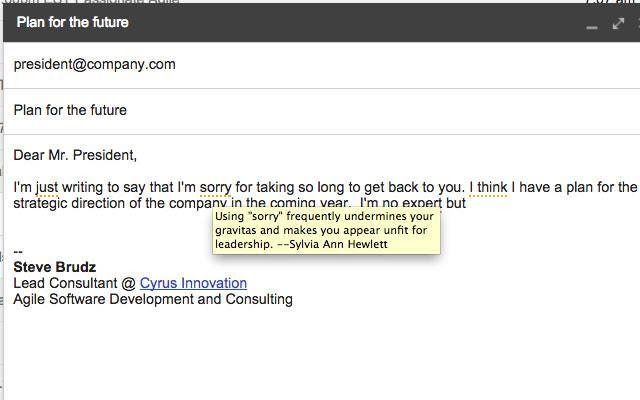
Not only does this wonderful tool underline the undermining phrases, but it also explains what makes them suitable for a change.
You don't need to comply with every piece of advice. However, getting some tips on how you can make your emails better is always useful.
6. Vero
Do you want a successful email marketing campaign? Then, you can't get past personalization. Personalizing emails is a must for winning over customers. Need proof? Just check out the following statistics:
- Marketers report an email revenue increase of 760% from personalized and segmented campaigns
- The majority of consumers (71%) claim that personalized experience influences their decision to open and read brand emails
- More than half of consumers (55%) state that targeted promotions and discounts create a more enjoyable email experience
- Personalized subject lines lead to a 26% higher email open rate
All of this brings us to an inevitable conclusion - personalization matters.
If you want to personalize your emails, Vero can be your app of choice. The app keeps an eye on customers' actions, thus, giving you a window of opportunity for targeted messages.
Use Vero to write personalized content and coordinate emails based on the customer's journey.
7. BuzzSumo
Need a new dose of inspiration? BuzzSumo comes to the rescue!
Your email newsletters will never again feature outdated content. BuzzSumo will keep you up to speed with every relevant news in your niche.
All you need to do is to type in a keyword. Let's say that you sell cat food. Here's how your BuzzSumo experience will look like:
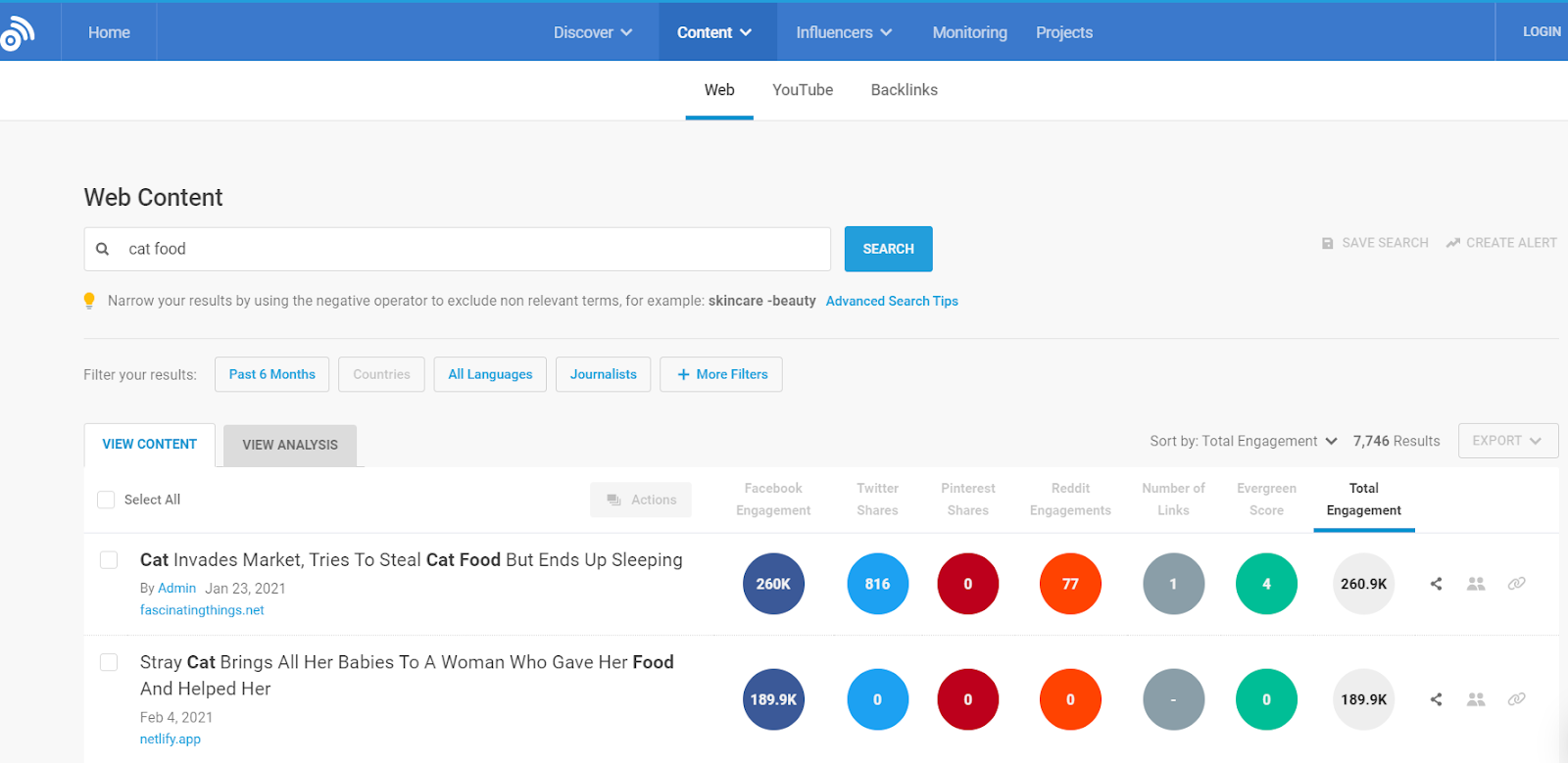
The platform will surface trending topics related to your keyword. Start exploring and get inspired for your next email content.
8. Evernote
You can't time great ideas. They just happen. The next time you have a revelation, use Evernote to capture it.
Evernote is a praised app for note-taking and keeping your ideas safely stored. The tool allows you to write notes, create voice recordings, set reminders, and more.
You can even save web pages, add images, documents, or scans that can be useful for your email campaign.
Everything you need to put together a compelling campaign can be kept in one place.
Additionally, you can sync your devices. Share your recorded thoughts with colleagues no matter what device you have with you.
9. FocusWriter
When the clock starts ticking and inspiration isn't showing up, it's time to pull out the big gun - FocusWriter.
Distractions in the form of notifications and the colorful world of the internet are the enemy of concentration. To come up with great email campaign ideas, you need to focus. FocusWriter will help you with that.
Give yourself a distraction-free writing environment. Head to FocusWriter and it will take you to a place where only you, the screen and the text exist.
Customizable themes allow you to personalize the writing environment. You can even turn on typewriter sound effects for a vintage type of feel.
10. Canva
Email content and email design need to work together. They are a powerful duo, and you must adjust one to another. If you separate the design process from the writing process you can come across some problems. The writing needs to work along with the design. That's why you need Canva.
Canva is a free source of incredibly beautiful newsletter templates. You'll be amazed by their variety.
Once you choose the design, you'll have a better idea of what kind of content you need to write. The design will provide you guidance on the length of the content as well as a suitable writing style.
11. Verifalia
It's important to keep your emailing list organized and clean. You can reduce your bounce rate and keep your critical emails out of your clients' junk folder with email verification by Verifalia. This tool identifies all invalid emails for you as well as risky email types like spam traps, role accounts, catch-all servers and disposable email addresses.
Start writing impressive emails - now!
Why struggle with email marketing campaigns when these great tools can help you out? Coming up with ideas and turning them into quality content has never been easier.
Employ the tools that you find useful and turn your writing process into a smooth and fun endeavor.

