Email marketing remains one of the most effective methods to connect with potential and current customers, delivering a consistently high return on investment (ROI). But while email campaigns offer powerful opportunities for engagement, one persistent issue can disrupt their effectiveness: email bounces. When an email bounces, it fails to reach its intended recipient, undermining your efforts to communicate with your audience.
Bounced emails damage your sender reputation, negatively impact deliverability rates, and hinder your marketing goals: understanding the reasons behind email bounces and how to mitigate them is crucial for marketers, software developers, and IT professionals alike. This post explores the most common causes of email bounces - both hard and soft - and explains how to reduce them, protect your sender reputation, and enhance your campaign success.
What is an email bounce?
An email bounce occurs when an email message is rejected by the recipient's mail server and returns a "Non-Delivery Report" (NDR), commonly referred to as a bounce-back message: this NDR provides information on why the email wasn't delivered, helping senders diagnose and resolve issues. Email bounces can be broadly categorized into two types:
- Hard bounces: these are permanent failures, where an email cannot be delivered due to a fundamental issue such as an invalid email address or a non-existent domain.
- Soft bounces: these are temporary delivery failures, usually caused by issues like a full inbox, temporary server problems, or message size limitations; a soft bounce means that the email could potentially be delivered once the issue is resolved.
Although the distinction between hard and soft bounces usually depends on whether the failure is permanent or temporary, the line between the two isn't always clear: in some cases, resending a hard bounce might succeed, while a soft bounce may still fail!
Interested in seeing what a Non-Delivery Report looks like? We’ve got you covered!
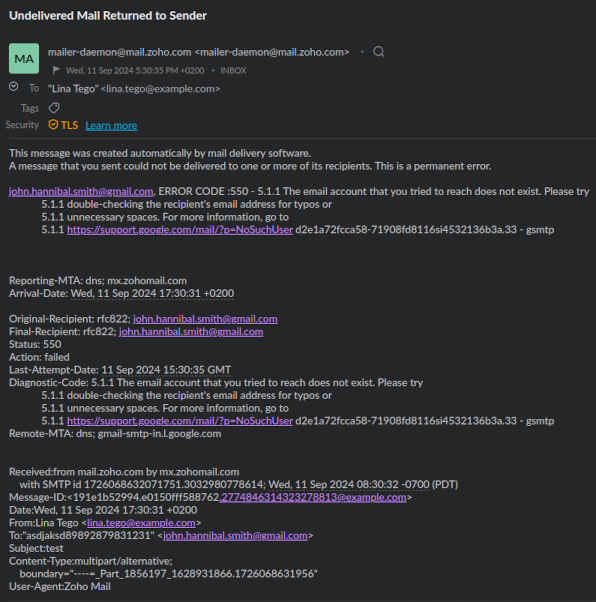
Common reasons for email bounces
Emails can bounce for a variety of reasons, many of which are preventable with good email practices and regular list maintenance. Let’s look at some of the most common causes:
1. Invalid or non-existent email addresses (Hard/Soft bounce)
Sending to an email address that doesn’t exist or is incorrectly formatted is one of the primary causes of hard bounces, although some mail servers may send a soft bounce instead. This often happens due to:
- typographical errors during the email collection process (e.g., "michael.scofield@gmail.cm" instead of "michael.scofield@gmail.com");
- recipients deliberately providing fake or disposable email addresses;
- abandoned or deactivated email accounts.
Solution
To minimize hard bounces caused by invalid addresses, implement a double opt-in process for new subscribers to ensure they provide valid contacts. Also, use Verifalia to clean your list regularly, removing invalid or inactive addresses: we will instantly classify invalid email addresses and typos as undeliverable, providing the exact reason and the specific character position of the error in the email. To address the problem at the point of capture (e.g., in your contact or sign-up form), use our embeddable widget to verify your leads’ email addresses as they type them.
2. Message Size Exceeds Server Limits (Soft bounce)
Many email servers have restrictions on the size of incoming messages - for instance, Gmail and Yahoo have a maximum size limit of 25 MB per message, while Outlook has a maximum size limit of 20 MB per message. If your email, particularly one with large images or attachments, exceeds these limits, it can be rejected by the recipient’s mail server.
Solution
To avoid exceeding size limits, compress images and avoid sending emails with large attachments: consider hosting large files externally and including download links in the email instead.
3. Full Mailbox (Soft bounce)
A full inbox prevents the recipient from receiving additional emails, resulting in a soft bounce: while this issue is temporary, it can occur frequently with inactive accounts that the user no longer manages. If emails repeatedly bounce due to a full mailbox, it may be a sign that the account is no longer in use, and you should consider removing the address from your list.
Solution
If the issue persists, it might be best to remove the address from your list after repeated bounces. Cleaning your email list with Verifalia can help you identify and remove addresses that consistently lead to soft bounces: we provide a specific status code, MailboxHasInsufficientStorage, for this undeliverability condition.

4. Authentication Failures (Hard bounce)
Emails can bounce when they fail to pass authentication protocols such as SPF, DKIM, or DMARC - which are essential for verifying that the email is legitimate and hasn’t been tampered with during transit. If your domain is not properly authenticated, the recipient’s server may reject your email as a security precaution, resulting in a hard bounce.
- SPF (Sender Policy Framework) verifies whether the IP address sending the email is authorized to send on behalf of your domain.
- DKIM (DomainKeys Identified Mail) attaches a digital signature to your emails, verifying that the content hasn’t been altered. Learn more about how DKIM works.
- DMARC (Domain-based Message Authentication, Reporting, and Conformance) provides a policy to ensure that emails failing SPF and DKIM checks are rejected or marked as spam.
Solution
Ensure that your SPF, DKIM, and DMARC records are correctly configured: this will help prevent authentication failures and reduce the risk of bounces caused by security concerns.
5. Temporary Server Issues (Soft bounce)
Occasionally, the recipient’s mail server may experience temporary outages or connectivity problems, leading to a soft bounce: these issues are usually resolved quickly, and the email may be delivered once the server is back online. Monitoring bounce patterns can help you determine if server issues are persistent or isolated events.
Solution
To handle soft bounces caused by temporary server issues:
- Implement retry mechanisms: many email service providers (ESPs) automatically retry sending emails that result in soft bounces. Ensure your ESP is configured to attempt delivery multiple times over a specific period: typically, these retries occur at intervals (e.g., every few hours) and may last up to 72 hours.
- Monitor bounce reports: if you notice a recurring issue with specific domains or servers, track the pattern. Persistent server issues may indicate a larger problem on the recipient’s side. In such cases, you could try contacting the domain's administrator or consider reaching the recipient through alternative communication methods.
- Segment soft bounces: if a temporary server issue occurs, don't immediately remove the recipient from your list. Instead, segment soft-bounced addresses and monitor them over several campaigns. If the issue persists over time, you may need to consider removing them from your active list.
By retrying soft bounces and keeping an eye on server-related issues, you can ensure temporary hiccups don’t prevent your messages from eventually getting through. You can also clean your mailing list with Verifalia and we will automatically detect and report temporary server issues to you: if you can afford to wait longer for us to complete the hygiene process on your list, you can opt for our premium quality levels and we will automatically retry cleaning until we obtain a definite deliverability result.
6. Content filters and anti-spam rules (Hard/Soft bounce)
In some cases, an email can bounce even when the recipient’s address is valid and deliverable, simply due to the content of the message. Many email servers employ advanced anti-spam filters that evaluate the email’s content - such as text, images, or links - and block messages that appear suspicious or are flagged as spammy. Factors that may trigger content filters include:
- Spammy language: emails with excessive promotional language, overuse of exclamation points, or certain flagged keywords can be rejected by spam filters.
- Suspicious links or attachments: links to blacklisted websites or attachments containing harmful files may cause your email to bounce.
- Improperly formatted HTML: poorly structured HTML emails, or messages that contain hidden text, can trigger content filters.
Note: anti-spam systems assess not only the content of the email but also its structure and metadata.
Solution
Follow best practices for email content: avoid spammy language, such as excessive use of exclamation points or misleading subject lines. Ensure your HTML is clean and well-structured, and use properly authenticated links to reduce the risk of being flagged as spam. Testing your emails against popular spam filters before sending them can also help catch potential issues.
7. Antivirus blocking (Hard/Soft bounce)
In addition to spam filters, many mail servers use antivirus software to scan incoming emails for malware, viruses, or other harmful content. If your email contains attachments or links that are flagged by the antivirus system, it may be rejected before it even reaches the recipient’s inbox. This could lead to either a soft or hard bounce, depending on the severity of the perceived threat.
Solution
That is easy: ensure that all attachments and links in your email are free from harmful content. Use trusted sources for external links, and avoid sending executable files or other potentially dangerous attachments.
8. Email address blocked by recipient’s Server (Hard/Soft bounce)
Email servers often block messages from senders or domains with poor reputations: if your email service provider (or, rather, the IP address of your mail exchanger) has been flagged as a source of spam, or your sending domain has been blacklisted, your emails may be blocked automatically. Whether this results in a hard or soft bounce depends on the specific server’s configuration.
Solution
To avoid this, it’s crucial to maintain a strong sender reputation and avoid behaviors that could lead to blacklisting, such as sending emails to unverified lists or using deceptive subject lines.
9. Expired domain name
A domain expiration means the domain is no longer active, and any email addresses associated with it will be invalid: this typically results in a hard bounce, as there is no way to deliver emails to a non-existent domain.
Solution
Regularly verify the email addresses on your list: our email list cleaning service can identify emails associated with expired domains and mark them as undeliverable with a specific status code, DomainDoesNotExist: this allows you to remove them from your list before they cause hard bounces. And, as mentioned before, to address the problem at the point of capture (e.g., in your contact or sign-up form), use our embeddable widget to verify your leads’ email addresses as they type them.
10. Recipient’s email policy
Sometimes, email servers enforce specific policies that restrict the types of messages they accept; these policies might include geographic restrictions (blocking emails from certain countries / regions), strict spam filters, or restrictions on specific attachment types.
Here is what the geographical spam filter looks like in Office 365:
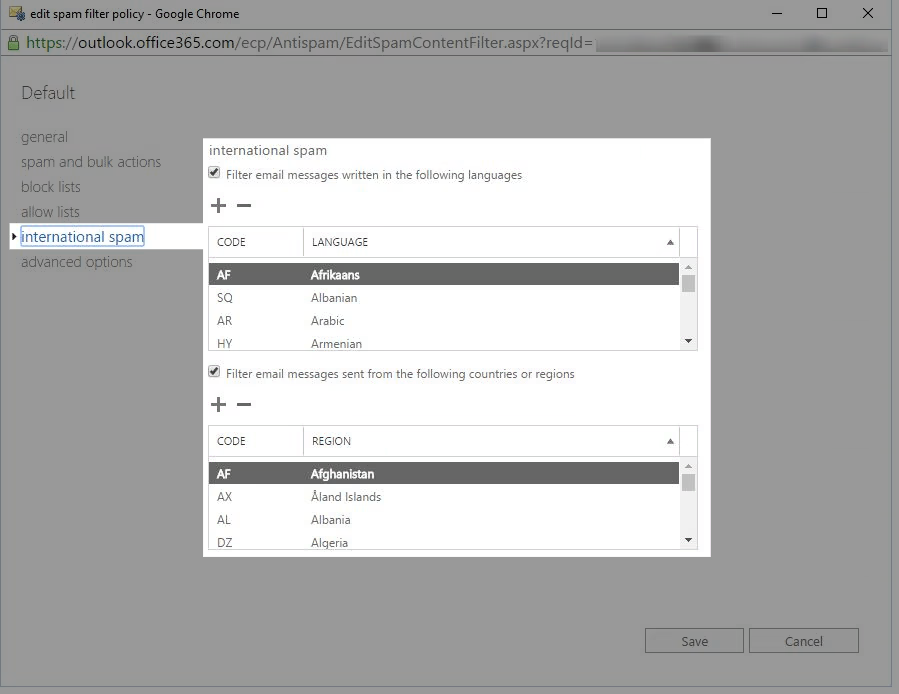
Solution
To avoid triggering email policy restrictions, make sure your emails comply with the recipient’s requirements and, if you’re sending emails across borders, ensure your content complies with country-specific guidelines. If you encounter repeated bounces from a specific domain or region, it may help to contact the recipient’s email administrator to inquire about their email policy.
11. Incorrect DNS settings
Sometimes, an email will bounce because of incorrect DNS settings on the recipient’s side: these issues can arise when the recipient's domain is improperly configured, resulting in the email not being properly routed to its intended mailbox. Some common DNS-related issues on the recipient’s end include:
- Missing or incorrect MX (Mail Exchanger) records: these are crucial because they tell the world where to deliver emails for a specific domain. Without proper DNS records, emails intended for that domain have nowhere to go, resulting in a hard bounce.
- Invalid or expired DNS entries: if a domain’s DNS entries are outdated or incorrectly configured, the email will fail to be delivered.
- Improper redirection settings: if a domain is set up to forward emails to another domain, incorrect settings could block or misroute the email.
Solution
While you can't control the recipient’s DNS configuration, you can use bounce-back data to understand when DNS issues are causing problems. Sometimes, recipient servers include specific error codes that indicate DNS issues (e.g., "DNS resolution failed" or "No MX record found"). If you encounter frequent bounces from a specific domain, it may be worth contacting the domain’s administrator to inform them of the DNS misconfigurations. Additionally, implementing retry policies for soft bounces caused by temporary DNS issues can sometimes result in successful delivery once the recipient resolves their DNS problems.
We recommend to regularly verify the email addresses on your list: our email list cleaning service can identify emails associated with expired domains and mark them as undeliverable with a specific status code, DomainDoesNotExist: this allows you to remove them from your list before they cause hard bounces. And, as mentioned before, use our embeddable widget to verify email addresses as your users type them in your sign-up or contact forms.
12. Email forwarding issues
Email forwarding can introduce complications in the email delivery process, especially if the forwarder’s server experiences issues or if the forwarding chain breaks! Some forwarding setups are not correctly configured, causing emails to bounce as they are redirected to an invalid or inactive mailbox.
Solution
If you're aware that a recipient uses email forwarding (and that may or may not show up in the Non-Delivery Report), ensure that the destination address is active and configured correctly. If possible, encourage recipients who use email forwarding to update their primary email address to avoid potential forwarding issues. Verifalia can also detect most forwarding issues, allowing you to take action before sending a large campaign.
Why do bounces matter?
A high bounce rate is detrimental to email marketers for several reasons:
- Harm to Sender Reputation: Email service providers and Internet Service Providers (ISPs) monitor bounce rates closely. If your bounce rate is consistently high, it can harm your sender reputation, causing more of your emails to be flagged as spam or blocked entirely.
- Lower Deliverability Rates: When emails consistently bounce, it signals to ISPs that your mailing list isn’t well-maintained. This can lead to lower overall deliverability, meaning fewer of your emails will reach recipients’ inboxes.
- Risk of Blacklisting: If your emails are frequently bouncing, ISPs may blacklist your domain or IP address, making it virtually impossible to send emails to certain servers.
For marketers and IT professionals, reducing bounce rates is critical to the success of any email marketing campaign - and one of the best ways to achieve this is by ensuring that your email list is clean and up-to-date.
The need for email list cleaning
A clean email list is essential for a successful email marketing strategy! Over time, email lists naturally degrade as addresses become inactive, mistyped, or abandoned. Regularly cleaning your list with Verifalia ensures you’re sending emails only to valid, engaged recipients, minimizing the chances of bounces.
Verifalia helps lower bounce rates by identifying and removing invalid, risky, and temporary email addresses: using our email verification service can significantly reduce bounce rates, improve your sender reputation, and boost deliverability for future campaigns.
