Hello, fellow developers! 👋
We are thrilled to announce the release of Version 2.5 of our API, packed with powerful enhancements to elevate your experience with our email cleaning service: whether you're a seasoned developer or a non-technical user, these new features are designed to streamline and optimize your email verification process.
Ready? Let's dive into what's new.
AI-powered email typo detection and suggestions
Say goodbye to common typos! Our cutting-edge email typo detection now leverages machine learning to automatically fix most common errors and propose alternative spellings: by integrating this feature into our API, we ensure you receive accurate and improved email suggestions for each verification entry.
For instance, when faced with input data like bat[man@gmael.con - with an invalid symbol [ in the local part, an invalid .con top-level domain and and a potential misspelling gmael instead of gmail - our AI model seamlessly corrects all errors, offering batman@gmail.com as a possible intended value suggestion:
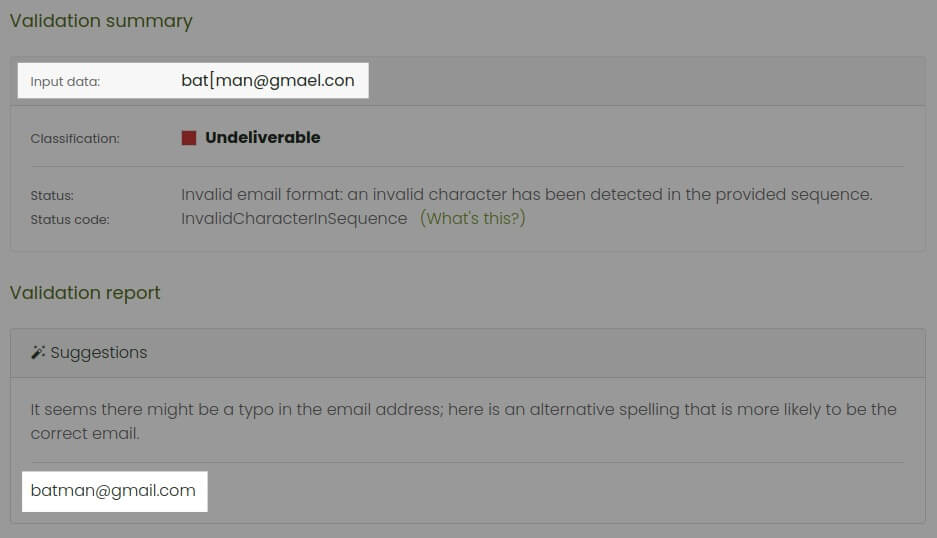
Our email verification API has been enhanced to include an additional suggestions field, with an array containing potential corrections that are deemed more likely to represent the correct email. For further information, please refer to our developers' documentation.
Customizable classification scheme
While our default classification of 40+ status codes into Deliverable, Undeliverable, Risky, and Unknown is suitable for most businesses, we're thrilled to introduce a game-changing feature - the ability to customize the classification logic according to your unique business needs. Now, you have the power to tailor the classification of status codes to better align with your specific requirements: for instance, you can now classify the status code MailboxHasInsufficientStorage as Deliverable instead of the default Risky.
To customize your classification scheme, navigate to Email verifications ➤ Account defaults ➤ Classification scheme in your client area and drag the status codes labels into the intended classification containers.
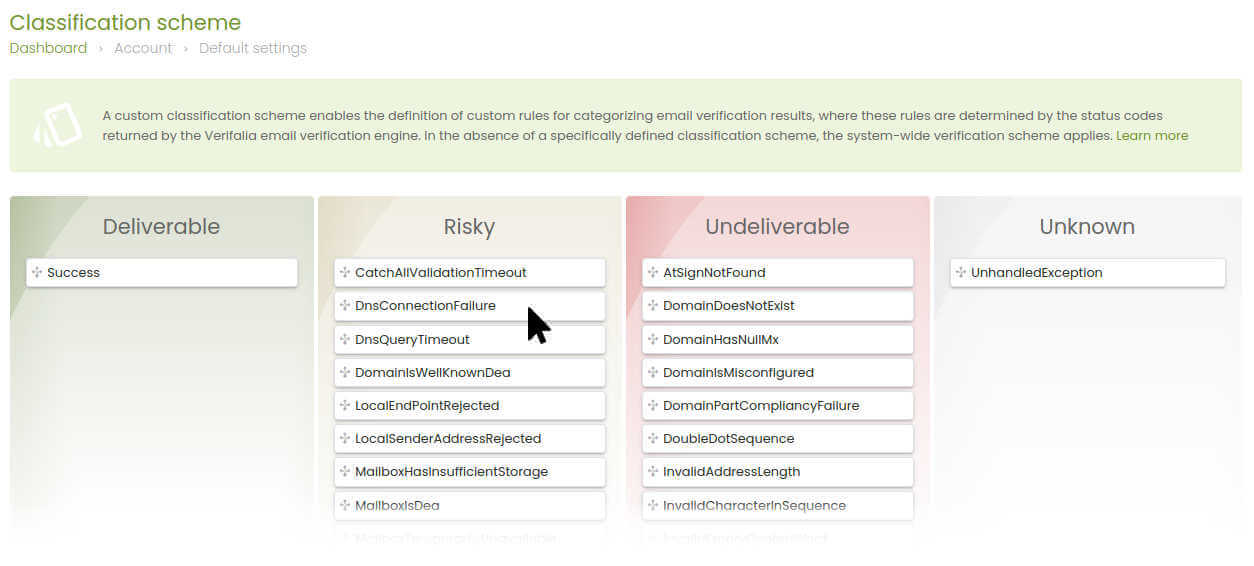
Classification overrides
Take control of your classifications with override rules! Define custom rules based on wildcard expressions to classify email addresses according to your specific requirements: force Verifalia to classify emails from a particular domain or those resembling a specific text pattern as Deliverable, Undeliverable, or any other classification, regardless of the default classification. When a rule matches the email address under test, it will be labeled with a new status code: OverrideMatch.
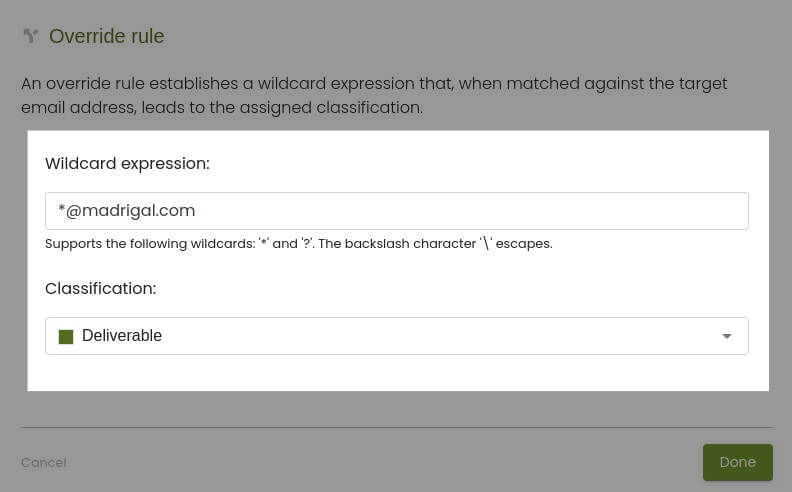
In the example above, the wildcard expression *@madrigal.com matches any email address that ends with @madrigal.com.
To customize your classification overrides, navigate to Email verifications ➤ Account defaults ➤ Classification overrides in your client area.
Wrap-up
Experience these exciting features in the latest Verifalia API version, carefully designed to meet your needs: also don't forget to explore our updated embeddable email verification widget, enabling you to leverage the newest features seamlessly on your website without any coding required - check out the widget documentation for more details.
Additionally, our free and open-source SDKs have been updated: explore the developer documentation to learn more.
