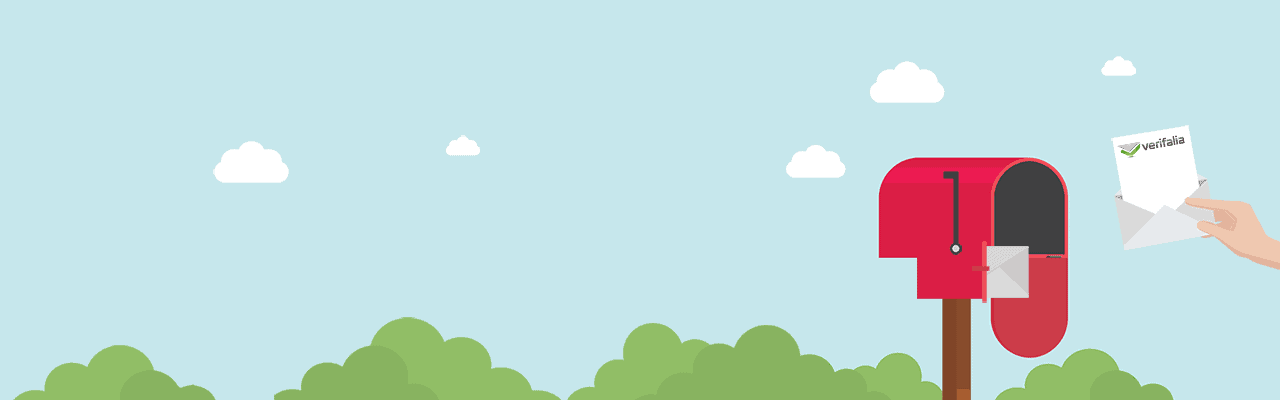Email is the foundation of online interactions. Without an email address, we would have no access to social media, to e-commerce stores, or any web-based applications. It’s like a passport for virtual communication - tied to our digital identity in a way we mostly take for granted.
As an email marketer, you'll sometimes have risky emails on your list. Most common types of risky email addresses are: role-accounts emails, disposable email addresses and email servers setup as a catch-all server. By sending emails to those risky addresses, you may have (among others):
- Poor Email Marketing Results
Too many bounces and spam complaints can hurt your sender reputation. In time, this will affect your capacity to send any email campaigns to valid email addresses. Plus, with a high bounce rate it will be more difficult to understand what’s actually working and what’s not. - Account Suspension:
Sending to risky email addresses could hurt your ability to send emails in the first place. Too many bounces, spam complaints, or unsubscribes may lead your ESP (Email Service Provider) to suspend your account to meet standards from Internet Service Providers, anti-spam organizations, and other email protection services. - Wasting Money:
Since email service providers base their pricing plans on the total number of subscribers across all lists, keeping a bloated list in the system can be a recurring waste.
Types of risky email addresses
What is a Role-Account email address?
Role-based email addresses (like support@, help@, sales@) are addresses that are not associated with a particular person, but rather with a department, group or company. Usually, they are not intended for personal use, because they typically include a distribution list of recipients, even if sometimes the address does go to a single person.
Since these accounts are often managed by more than one person or by a low-level employee with no decision-making power, they are known for low open rates and bounce rate higher than usual.
If your only point of contact with an existing client is a role-account email, you obviously don’t want to remove it from your email lists. Sending emails to a validated role-based email address shouldn’t be a problem, but having too many of them in your list can affect your long term marketing strategy. Because every business has unique needs, act according to your needs.
What is a Catch-All email server?
A catch-all email server (also known as an "accept-all server") is a mail server configured to accept all emails sent to the domain, regardless of whether or not the specified mailbox exists.
For example, if an email server is setup as a catch-all for the domain example.com, then any email address going to that domain would be accepted, including fake@example.com, random.address@example.com, etc.
If you have catch-all addresses in your email list and you’re not sure what to do, answer yourself to these questions:
- Is your list opt-in, double opt-in or purchased?
- Are they your customers?
- What are your email marketing goals?
By answering to these questions you will have a starting point to create your email marketing strategy. For example, if your list is double-opt-in then there is a much better chance that the mailbox is in use, since somebody clicked on the link sent to that address.
Read more about catch-all email addresses:** What is a Catch-all email server**.
What is a Disposable Email Address?
Disposable email addresses (DEA) are temporary, throwaway email addresses that expire after a short period of time. Most of the time, these email addresses have a short life span, 10 minutes - enough to open and click the link in your verification email to confirm that the address is valid. Users can choose to use disposable email addresses for many reasons, but most of the disposable email addresses are created by users to avoid “spam”. For example, if a user does not trust you enough to give up their primary email address, they may use a disposable email address to sign up.
Short note!
To make a decision on whether to send emails to this kind of risky email addresses or not, first you need to understand the differences between them. You can then use email segmentation and optimized messaging to try and build trust with the remaining subscribers over time.
Usually, this kind of email addresses are mostly used to:
- Sign up for a trial of a product/service
- Get information from a specific website
- Download a document or PDF
- Access an article content on a news site
- Post a message on a specific forum
Having and sending emails to disposable email addresses from your list can damage your sender score, increase the bounce rate and your message fails to reach your potential customers. We strongly recommend you to clean up your email list and remove any disposable emails before sending any email campaign.
Read more: What is a disposable email address (DEA)?
What if you choose to ignore those types of email addresses?
The answer to this one is simple: you’ll wish that you haven’t. Risky email addresses are called this way for a reason. Although they are called risky, the catch-all servers are quite common and role accounts are not so negative. While no one wants disposable addresses on their list.
By ignoring them or assuming that they are valid, you will encounter several problems.
Let’s assume that you let users who use a disposable email address to sign-up for your services. Keep in mind that they will be able to click on the sign-up link and become a verified user in your database. When you will send an email marketing campaign, all your KPIs will not be accurate because a part of your email addresses is not valid anymore. You waste time and money trying to market your service to risky emails, who don’t have value.
The practice of email verification and email hygiene list cleaning has numerous benefits. Cleaning your email list can help you to:
- Increase email deliverability
- Increase email ROI
- Increase clicks and open rates
- Lower your bounce rate
- Have more accurate statistics
- Protect your sender reputation
- Stop wasting money
The most important features of our email validation service are listed on our Features Page.
How risky emails are determined:
During the email verification process, we take several steps to complete the process. Some of the verifications we made help us determine if the email address is deliverable, undeliverable, risky or unknown.
Remember that risky email types can damage your campaign performance and hurt your sender reputation.
By cleaning your email list using our email verification service, you will get an overview of the quality of your email list and receive a status code for each email address within your list.
Some of the most common risky email types that are detected with our service are:
- Catch-all servers (also known as “accept-all”)
- Role accounts
- Free email providers
- Spam traps (also known as “honeypots”)
- Disposable email accounts
For each type of risky email addresses, during our verification process, we return some specific status codes.
ServerIsCatchAll - Risky email type, the external mail exchanger accepts fake and non-existent e-mail addresses; therefore the provided e-mail address MAY not exist. The existence of the individual mailbox cannot be verified. Retrying the validation may result in a definitive response.
DomainIsWellKnownDea - High-risk email type, the email address is provided by a well-known disposable e-mail address provider (DEA). We strongly suggest removing DEAs from your lists.
The full list with our status codes and what each means can be found here: https://verifalia.com/help/email-validations/status-codes-of-the-validation-result-field
After your email list has been validated, any role-accounts email addresses will be flagged on the downloadable verification report (ResultIsRoleAccount field) and through our API.
You can’t afford to ignore your email list. As an email marketer, having risky emails on your email list is a nightmare. By proactively validating your email list and removing them (or at least proceeding with caution) you will improve campaign measurement, achieve better performance, a better ROI and you will be sure that your emails reach the inbox. :)
Curious to see how many risky emails you have in your email list?