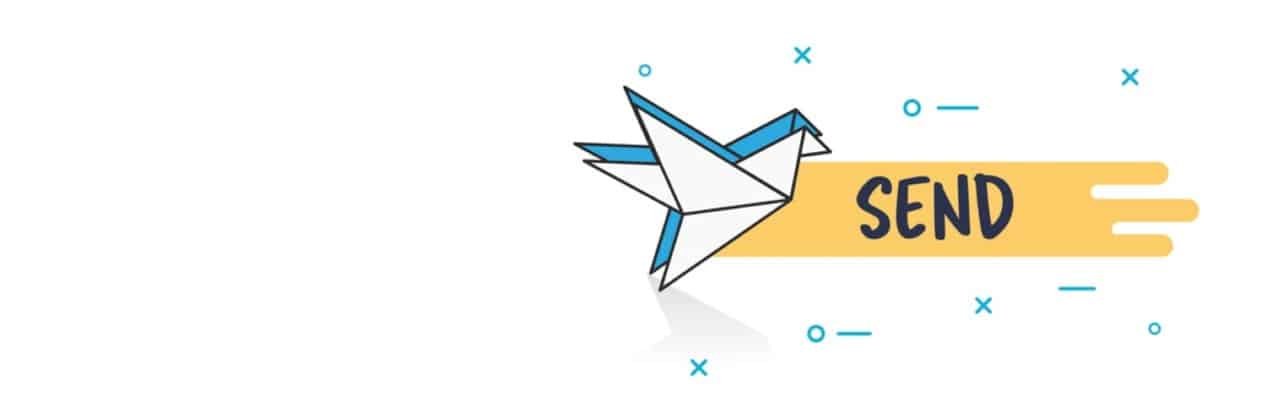So, now that a customer has made a purchase, what do you – the eCommerce site runner – do next?
Well, the next step should be to congratulate the customer for making the purchase, and then show your gratitude for said purchase. How? By writing the customer a confirmation email.
Too often, many businesses either forget to send a confirmation email, or just don’t think about the benefits of writing one.
This essential guide will cover the following, when it comes to creating confirmation emails:
- What a confirmation email is
- The different types of confirmation emails
- Why creating confirmation emails is important
- The benefits of confirmation emails
- How to set up confirmation emails, AND
- The best practices in creating confirmation emails
Let's dive right in!
At First Glance
A confirmation email is one that you send to customers after they've taken an action on your site. Think of it as a "thumbs-up" to your customer, saying that they've taken that action (i.e. buying something, signing up for a newsletter, etc.).
Different Types
As such, a confirmation email can take on many forms, depending on your customer, and what they do on your site. Here are some of the most common types of confirmation emails:
- Newsletter subscription confirmations
- Order confirmations
- Purchase confirmations
- Refunding
- Shipping status, etc.
Why Confirmation Emails Matter
Confirmation emails help you connect well with subscribers and or customers on a regular basis. It's like saying "thank you" to someone for buying a product or service from you. In turn, subscribers and or customers will continue to be loyal to your brand.
Beyond that, these emails have other benefits, including:
- Getting read by recipient
- Increased clickthrough rates
- Increased conversion rates
- Less frustrated customers
- More transparency, AND
- More opportunities to upsell and cross-sell
Setting Up Confirmation Emails
With the benefits in mind, it's time to set up your confirmation emails. You can do this with an Email Service Provider (ESP), or an email automation software.
Once you have a ESP or software ready to use, you can follow these simple steps:
Step 1: Opt-In Email List
First, create an opt-in emailing list. Just keep in mind: Your emailing list must comply with email laws like CAN-SPAM.
Ask users to complete a form, in order for them to subscribe to your email list. They can complete the form on the following places:
- Your website
- The landing page of your site
- The checkout page of your site
- Your brand's social media
ESPs can provide built-in form templates in case you can’t design emails from scratch.
Step 2: Setting Up Triggers
In addition to providing built-in templates, an ESP have multiple trigger options for automated confirmation emails, such as:
- Newsletter subscription
- Order confirmation
- Registration confirmation
- Shipping confirmation
- Thank you for joining our email list
- Thank you for your purchase, etc.
Step 3: Setting Up Workflows
Once you set up your triggers, it's important to set up the automation workflow for each, along with each email confirmation message. When doing this, include any necessary conditions to your workflows, especially if you plan on sending more than one confirmation email.
Workflows can help you do the following for your emailing:
- Try different subject lines
- Experimenting with content
- Experimenting with design
- A/B testing, etc.
Step 4: Creating Content
After creating workflows and conditions, you can now design your confirmation emails in any way you like. When working with an ESP, you'll have readymade templates for you to use. Once you design something, make sure you do the following:
- Review your settings for the confirmation emails
- Set up metrics (e.g., opens, click-throughs, and unsubscribes), AND
- A/B test for the best version of an email
Best Practices
Confirmation emails can help you connect with customers in many ways than one. Here are the best practices that can help your confirmation emails stand out and get conversions on your site:
Practice Visual Appeal
Having visual appeal to your confirmation emails can make someone open and read your email. Therefore, make sure that your email has the following elements:
- Color
- Appealing designs and fonts
- A clean layout
- A consistent look and feel with your brand (i.e., logo, colors, etc.)
- A clear call-to-action link or button, etc.
Have A Purpose
You wouldn't send an email without a purpose, would you? Therefore, it's important that your message has… well, a message.
Consider the following purposes:
- Confirming a subscription to a newsletter
- Confirming an order that's been placed
- Confirming shipping of an order, etc.
When writing a confirmation email, stick to the purpose from start to finish.
Personalization
All of your subscribers and buyers are different. That's why it's important to personalize your confirmation emails. Think about what your shopper is looking at on your site, what they've clicked on, and what parts of the site that they're visiting often. You can find all of this when you track their browsing history, if they subscribe to your newsletter, or have an account with you.
Be Mobile-Friendly
Finally, it's important to be mobile-friendly with your confirmation emails. Since many people these days are on their smartphones, tablets, and so on, it's imperative now more than ever to design your emails to be capable for both desktop viewing AND mobile viewing.
When designing for mobile, think about the following elements:
- The layout for mobile
- How the brand logo and color will stand out
- The graphical elements (i.e. photos, GIFs, videos, etc.)
- The load speeds
- The links and buttons that you plan to use
It's important to A/B test all of these elements, so that they work at launch on mobile.
Conclusion
As you can see, confirmation emails can do wonders for your eCommerce site. While many marketers ignore this in their email marketing strategies, don't let that be you!
If you want to make a difference in your customer base, and ensure that shoppers can trust you and your brand for many years to come, then don't be afraid to send confirmation emails. How you create your emails is up to you. Just as long as you speak directly to your customers, and be transparent towards them, your confirmation emails will make a huge difference, and bring in massive returns of investment. By creating emails that are useful, creative, and relevant, you'll reap the rewards of having a loyal customer base.