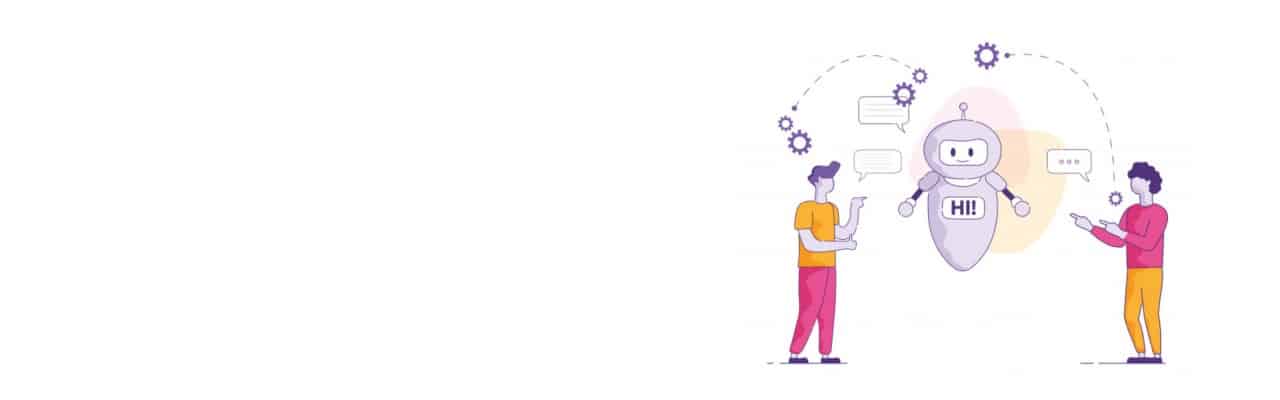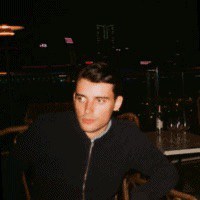Nobody likes to get bombarded by emails, even less so when businesses on the hard sell. This can be damaging to your business as customers and prospects are more likely to unsubscribe from a mailing list if they feel spammed. That’s why it’s important to set yourself a checklist of guidelines to make every one of your emails a success. We can help you with making your email marketing campaigns kill for all the right reasons. Read on to find out how you can stop your emails from heading straight to the junk folder.
Email Marketing Software
First, it’s a good idea to get off to the right start by choosing an email marketing software that can not only amplify your business but has a solid reputation.. Piesync has compared two of the market’s best tools so all you have to do is get started with crafting your perfect email marketing campaigns.
The Perfect Number
The secret is that there isn’t a perfect number but there is an ideal amount. Send your emails too often and you could be in danger of being a spammer, send them too infrequently and your contacts might disengage. A rough guide would be at least one email per month and at the most, two per week. It might take time to find a comfortable rate of emails but it’s worth it to make sure your brand is heard.
Timing is Everything
The time you send your email campaigns out will often define the amount of clicks and views you get. That doesn’t mean that you should send out multiple emails in order to find out what time receives a better response rate. Instead, you should plan to send out your campaigns at your usual rate at different times to gauge which time works best.
Utilise Your Tools
A good email marketing software will have built-in tools to maximize the success rate of your campaigns. Analytics are good for tracking the progress of your email campaigns, providing you with insights such as, how many people have opened your emails, what time average the emails were opened, how many click-throughs your campaign received and much more. As a general rule, you should send emails to subscribers who have engaged with your emails within the last six months to reduce your spam bounce rate.
Did you know that 45% of all emails sent are considered spam? So how many of those emails are actually genuine and how can you minimise your chances of being one of those email senders? Anti-spam testing scans your emails for any content that might be filtered out as spam, allowing you to edit your content before it goes out and minimising your chances of ending up on the spam pile.
Stick to the Guidelines
Privacy laws have certain regulations that stipulate your contacts’ rights which you should adhere to. The penalty for ignoring privacy laws can be a hefty fine so ending up on the spam pile is the least of your worries in this case. Here are three things you should be aware of to help you avoid those fines.
Opt-In: Your contacts must have the opportunity to opt into your contact list, even if they are added after placing an order.
Right to be forgotten: Contacts have the right to access their personal information and have it removed.
Updates: Updating your contact lists frequently is a good practice to get into so you don’t end up contacting old subscribers that have changed their emails or should have been removed previously.
And finally, make it easy and clear for your contacts to unsubscribe. If a subscriber has to go through multiple stages just to unsubscribe this can damage your reputation and it doesn’t make you look like you’re keeping your contacts hostage.
Get your content right the first time
Minimising mistakes in your email the first time will ensure you don’t need to send out multiple emails, you can do this simply by proofing your email draft before pressing publish, taking care to make note and edit any spelling or grammar mistakes. Second to this, you should be sending out carefully curated emails with content that is concise and engaging will keep your contacts interested in what you have to say.
Go on easy on the images
Media is one of the most important aspects of marketing communication today but too much imagery or large images can come at a cost to your email campaigns. This is especially true for email servers that don’t recognise images such as Microsoft. The best way to tackle this is to use images where relevant and to resize them so the images aren’t too big without compromising the quality of the image.
Subject Lines
A subject line should hook your contacts but they should also be honest. 69% of email recipients can use the subject line to tell if it is spam. Emails that have misleading subject lines are usually marked as spam and could cause contacts to unsubscribe from your lists. Your subject line should be a succinct and attractive introduction to your email content.
“from” Field Address
The field address is a label that shows where an email has come from, these labels usually indicate to a recipient whether the sender of an email is trustworthy, for example, Paypal uses service@paypal.co.uk to contact customers any other email field address label would be suspicious. Choosing a field address label that is clear will minimise the chance of your emails heading for the spam folder.
Email Validation
Finally, issues with an email address can include improper formatting or a non-existent mailbox, for this reason, you can verify your subscribers’ email to see if it’s valid. Checking the validity of an email is very important for your sender deliverability and will improve your KPI. Submitting an email address (or a list with multiple email addresses) to an email validation service like Verifalia is easy and will tell you in no time if the emails you've submitted are deliverable, risky, disposable or invalid.
Nobody wants their hard work to be thrown in the trash and your emails are no different. By following the advice in our guide you will be taking steps to make sure that you impress your contacts every time you email them.