In recent years, email authentication has become an increasingly important email marketing metric. By authenticating the sender, the mailbox provider can verify that he is who he claims to be. A failed authentication will likely result in the emails being filtered as spam or rejected.
To enhance trustworthiness in the eyes of receiving email servers, email marketers should create authentication records for their sending domains. Using an email spam checker is also essential to ensure that messages are not spam due to invalid authentication records.
Set up email authentication on your custom domain to ensure your email marketing content reaches your recipients' inboxes. You can grow and maintain an engaged audience by adding authentication to the domain you use to send an email.
We will show you how to set up your domain's email authentication in this article. We highlight the key email authentication standards below:
- DKIM
- SPF
- Sender ID
- DMARC
- Reverse DNS
DKIM
DomainKey Identified Mail is known as DKIM. DKIM converts a message into a domain name identifier and uses cryptographic techniques to verify its legitimacy, according to the DKM website. A unique identifier is separate from any other identifier, such as the author from the field. A variety of validation methods can be utilized, such as a CNAME record and TXT record. MailChimp uses DKIM records for authentication. Here is an example.
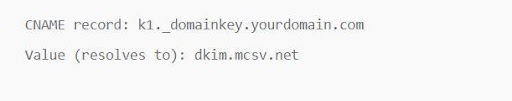
Companies like MailChimp, offer email marketing guides for authentication.
SPF
The Sender Policy Framework (SPF) is an open, DNS-based email authentication system that lets sending domains to specify which IP addresses they permit to deliver emails on behalf of the domain.
SPF authentication is important for email marketers to know. A domain inside the "Envelope-From" field (aka Mail-From or Return-Path) is tested for SPF purposes. Authenticating message senders with SPF requires the "Envelope-From" domain to be the same as the header field domain up to the second level. A common error in SMTP server configurations that results in SPF authentication failing is the incorrect "Envelope-From" address.
There are emails (NDR, DSN) that have a blank "Envelope-From" field. As a result, the sending SMTP server uses the sending domain in the HELO/EHLO command to perform SPF authentication. Other problems occur when the HELO command contains invalid names. For example, mailserver.example.org should be set up with the appropriate SPF policy.
It is also important to ensure that the domain is not used in delivery failure messages. In that case, make sure that the domain matches the name in the HELO command. You need to understand that SPF record lookups will not use domains in the human-readable "From" address unless they match the "Envelope-From" or HELO/EHLO domain.
The SPF does not apply to subdomains. Using wildcard DNS or implementing it for each subdomain is essential.
Sender ID
SPF and Sender ID are sometimes grouped. Nevertheless, they are not the same. While both validate email sender addresses, sending IDs to check against the purported responsible address (PRA), the visible sender address in the message. Hotmail and Windows Live Mail used Sender ID, but they no longer exist. This technology is still used in solutions such as Exchange on-premises.
Many online email marketing tools will not require any information from you regarding the Sender ID. Some ISPs, such as Comcast and AT&T, also support Sender ID.
Below is a sample Sender ID record.
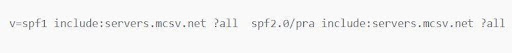
Understanding this gives you email marketing advantages over your peers.
DMRAC
When setting your email marketing goals, you must take advantage of the DMARC.
DMARC provides senders the ability to indicate the authenticity of their emails by containing SPF and DKIM information. However, these can help protect your brand and customers from phishing and spoofing attacks. You cannot use DMARC without DKIM and SPF.
DMARC is a strategy to reduce fraudulent emails through email authentication. By ensuring that emails reach the standards established by the Sender Policy Framework (SPF) and DomainKeys Identified Mail (DKIM) takes the Sender Policy Framework (SPF) to the next level. Consequently, you will send some legitimate email messages while fraudulent email messages, or those that appear to be from your domain but are coming from an evil individual, will be blocked.
The primary goal of DMARC is to ensure that the "from" field (sender address) in the header is consistent in two ways. As a first step, SPF checks that the domain name matches both in "header from" and "return path."
Second, it ensures that the "header from" domain matches the DKIM signature's "d=domain name."
It is an email marketing fact that if they don't match, it won't clear your emails from the inbox. In addition, you can set up DMARC policies to instruct email providers on how to handle your email. Here are the three options:
- Regardless of whether the DMARC check has succeeded or failed, all emails will be accepted
- Send failed emails to spam
- Reject failed emails completely
Reverse DNS
DNS (Domain Name System) translates a domain name into the actual IP address of the computer that resides in that domain, allowing computers in the domain to communicate with one another.
The server, which you think of as "domain1.com," is known on the Internet at the IP address 11.22.333.444 when you send an email from your computer to domain1.com. To send the email, your computer must first connect to this IP address.
DNS-reversed or rDNS works the opposite way. To deliver an email message, your computer connects to the recipient's computer via rDNS, letting the recipient's computer identify the domain name associated with your IP address.
Therefore, rDNS translates an IP address into the computer's domain name. If you are a legitimate sender, the answer to the reverse DNS lookup should be "that computer is more commonly known as yourdomain.com." when the other computer asks the DNS system for the domain of your computer located at 55.666.77.888.
When the recipient's computer trusts you, it will deliver your email to the recipient you said you were sending it. The recipient's computer will reject your email if the DNS system says that your computer is more commonly known as sendspam.com. There is no confusion here, and you probably already know this.
Summary
Now that you've learned about email authentication, the types of methods, and how to configure it, you're more knowledgeable about it. You'll stay out of spam folders and have a greater chance of reaching subscribers' inboxes. These methods give email marketing benefits as you can increase your success when running email marketing campaigns.

