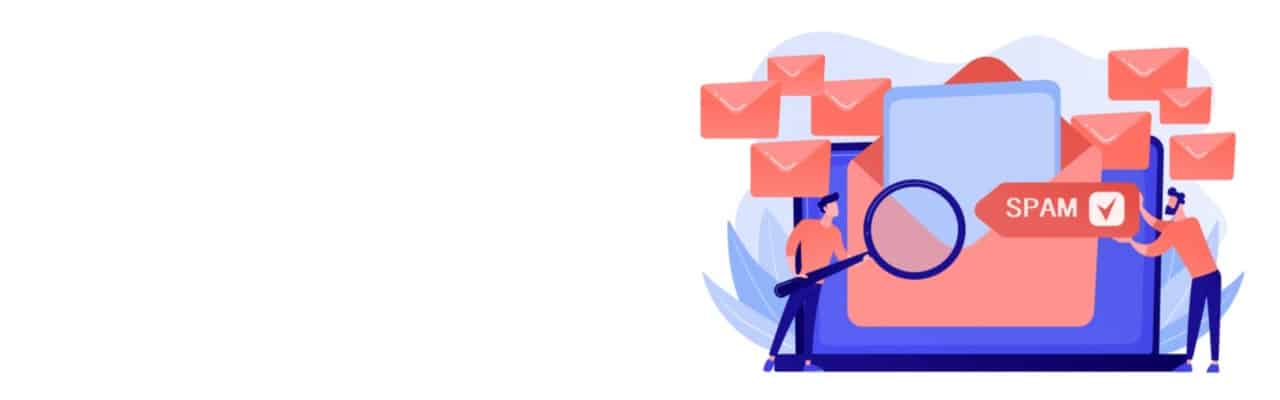There isn't a single employee in today's world who doesn't benefit from the fast and convenient means of email communication. Emails are used by almost everyone whether it is for personal or professional exchanges. Email security is often a neglected topic unless people hear major news about data breaches and system hacks. Even then, the news shakes businesses and people for a few days and most of them move on without taking the proper steps to secure themselves form risks that come from poor email security.
The convenience of email communication comes with a variety of risks and uncertainty in regards to personal information and data safety. It is for this reason that if unknown letters and spam start constantly arriving at your email, you should immediately be wary. Your account may have been hacked. Can you imagine the loss of personal and financial information and the likely consequences of this?
To keep your account confidential and protect yourself from phishing, viruses, and malware, there are a few simple rules to follow when using email.
1. Use separate email accounts
Why would a single user have multiple accounts? At first glance, one e-mail address should be enough to register on various sites, to receive notifications, mailings, messages, business correspondence.
In reality, the opposite is true. The large number of emails that the user receives on a daily basis actually complicates the email management. It is much more difficult to find the right letter if the mailbox is overloaded.
This is why it is ideal to have multiple accounts for different purposes. This will help not only improve the security of your email, but also its performance. Use one account to integrate with social networks and other online accounts, the second for chatting with friends, and the third for business messages only.
2. Use a virtual private network (VPN)
To keep your computer and email communications safe, the best thing you can do is download a VPN. VPN which stands for Virtual Private Network guarantees encryption protocols for anonymous and confidential use of the internet and protects the user's emails and information from theft or hacks. Since a VPN provides IP masking, it is almost impossible to trace a user's online activity.
The great thing about high quality VPNs is that they protect all data, not just emails. Reliable VPN services are often paid, but free versions can also be found on the Internet.
3. Do not neglect password security
There is a reason why most websites let you know about the strength of your chosen password and always advise on having strong and complicated passwords. Additionally, having multiple email accounts is useless if they use the same password. Keep in mind to create a unique password for each email account.
To come up with a really strong password, you need to avoid using words from a dictionary or anything that has to do with the user's personal data. Instead, you should create a long string of random letters, numbers, symbols. The best way to remember new complex passwords is to use a password manager.
4. Beware of phishing
Phishing is a type of cybercrime where scammers send emails to users on behalf of well-known websites (e.g. eBay, Amazon, Facebook, etc.). Under the pretext of problems with accounts and authentication, they ask you to send sensitive information such as personal, billing, credit card information, passwords.
Never open phishing emails! Beware of them! Consider whenever you are asked for account information or instructed to update your username and password.
5. Think twice before clicking on links in email messages
With the expectation of the email being expected from a registration confirmation or a form, whenever there is a link in an incoming e-mail letter, do not click on it.The same applies to spam, in the messages of which there are links to provide any services or products. Never follow these links - you don't know where they will lead.
If you receive messages from a bank or any other service requesting payment, you should go to the website not using the link provided, but type the address manually in the search bar of your Internet browser.
6. Don't open unsolicited attachments
Don't try to open attachments in emails if the sender is unknown. Opening files from an unknown source can leave your computer vulnerable to viruses. Most of the time these attachments can and will be dangerous for your software and hardware.
7. Use antivirus software to protect your computer
Make sure your computer has an updated antivirus with a powerful spam filter to block phishing messages. If you have a reputable Antivirus program on your computer, the software will protect you from malicious files, especially if you open them accidentally. After being downloaded, the antivirus will scan the file to make sure it is safe to open.
8. Avoid public Wi-Fi hotspots
Do not check email when using public Wi-Fi. Unfortunately, this may not be safe. Special programs, such as the ones called "network analyzers" monitor all of the wireless connections using the network.The data obtained in this case can be analyzed by fraudsters in order to obtain a username and his passwords.
9. Don't reply to suspicious emails
Some spam emails are more harmful than others. If you receive an email about winning the lottery or about friends who have lost their passport in another country, never reply. The letter is intended to try to steal information about you or your bank account.
It's strange that cybersecurity is constantly evolving and reaching a new level of protection, and we remain as vulnerable as always. Therefore, the reliability of email directly depends on our common sense and our careful decisions.
Final Thoughts
Email security is nothing to be taken lightly. Huge companies and enterprises have suffered tremendous losses and reputation damage because of data breaches and phishing scams. Most emails contain important information and some actually contain sensitive data such as bank account numbers, passwords, ID.