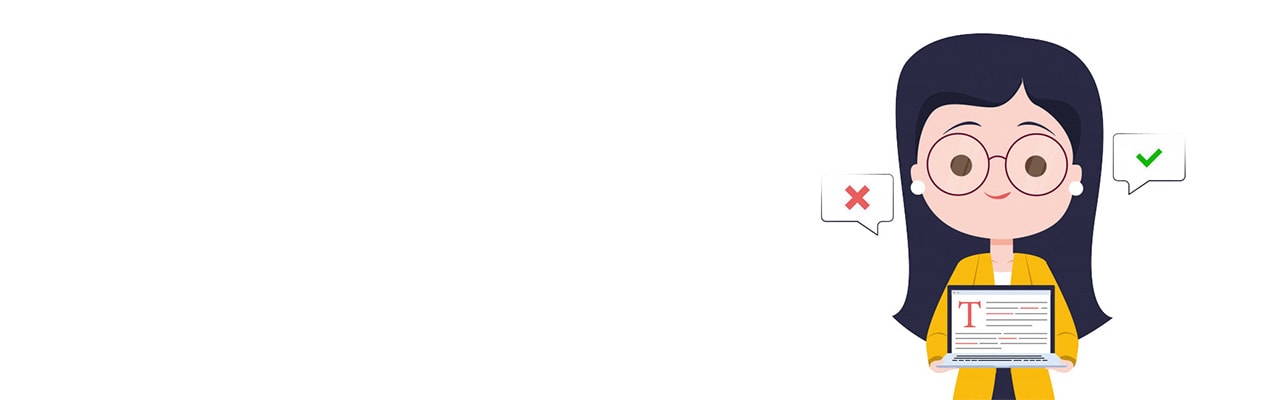You should know by now that emails can be very formal and official and is used very differently from social media where anything goes. So, making grammatical errors or even typing errors can give a bad impression about you and leave a bad taste in the mouth of everybody involved. It can make you appear unserious, unintelligent and even untrustworthy. That is how serious those little emailing mistakes can go.
Although these mistakes can happen to anybody, you would not fall, victim, if you paid more attention and took your time to proofread the email. This is one step that many people often skip when sending emails but it is very crucial. It is why people write things like “am going to be at the conference…” instead of “I’m going to be at the conference.”
Proofreading your emails before sending is the only way to ascertain that you have not made any mistake in your presentation, tone, grammatical structure or even typing. If you are not used to proofreading emails, here are some tips to help you.
Check the Correctness of the Contact Name
Misspelling your contact’s name can be very offensive and impolite. Some people even see it as being a rude act, and who would blame them? If you were the one, you would not take kindly to people misspelling your name, especially if they do it consistently. Nobody loves that their name is spelled wrongly. It passes a wrong message from the sender as being nonchalant. It is also easy for the receiver to think that the sender is careless and does not pay attention to simple details. So, this is something that you must take very seriously.
If you are not sure about the first and/or last name of your contact, you can carry out research through social media or Google. If you still don’t get it afterward, then use something generic without the name. “Hi, there” “hello” are a few examples of greetings you can use without their name.
Check If You Used the Right Tone
If there is one thing you want to avoid from your email, it is for the receiver to misinterpret you. That is why the tone of your email is very important. How does the email sound? Terse or cold? Many times we have things in our heads that seem fine but when we put them down in text, it just sounds different and might not come across as well as you would expect it to. This is something you have to look out for when proofreading the email. This will help avoid misinterpretation of your email.
How to do this is by applying some empathy. Put yourself in the shoes of the receiver and imagine that someone sends an email like that to you. Is there any part of it that sounds hostile or negative? Change it! If there is any part of it that you are not sure sounds well enough to you as the receiver, change it.
Be Simple, Clear, and Easy to Understand
As you are trying to pass a message across with your email, you must ensure that you give the recipient the information that they need in simple, clear and understandable terms. No ambiguity. It is possible, sometimes, that your recipient will not have the same information that you have about that subject matter and they might not understand it as much as you do. So, you don’t want to leave them lost and confused. Put this at the back of your mind when you are proofreading the email. Ask yourself if the email will feed them with all the information that they need and if you’ve made it easy enough for them to understand.
You should seek clarity in your emails too. Ensure that your words are conveying the exact meaning you want the recipient to get in their heads and they don’t have to struggle to understand. Check your use of pronouns especially to be sure that they are straightforward and easy to understand. Otherwise, write out the nouns.
Don’t Be Too Wordy
You have to avoid being unnecessarily wordy. You have to streamline your text as much as possible while ensuring that you are able to pass your message across effectively. Look for words and phrases that are in the email as fillers and eliminate them. Always try to use strong verbs in place of adverbs at every possible instance. For example, instead of using “extremely downcast”, use “depressed”. Instead of using “very distant”, use “faraway”. The aim is to not use long word form when there is a shorter form.
If you have to cut some words out, so your email does not appear too wordy, please do. Ensure you are passing your message across in the simplest and shortest possible form.
Read the Paragraph Backward
This might not make sense to you, but, once you understand how it works, you will see the sense in it. In reading the paragraph backward, you will pick the last sentence of the paragraph and read it first. Then read the one above it, and the next one. Continue till you get to the first sentence of the paragraph. This gives you an insight into what you have actually written in comparison to what you have in mind. It makes it easier for you to see sentences that are not coherent but have found their way into the body of your email.
This approach also helps you to find mistakes in your writing that you might not have noticed ordinarily. Thanks to the disconnection between the sentences as you read, you easily find grammatical and typographical errors that you might easily skim past if you are reading the paragraph correctly from the top.
Test the hyperlinks
If you have hyperlinks added to your emails, for any reason, then part of your proofreading would involve looking through the hyperlinks and confirming that it is correct. Check if you have missed any letter or a symbol in the link. If you use a spelling checker or a grammar checker tool to correct the spelling and grammatical errors in your email. You should know that these tools exempt errors in hyperlinks. So, you have to check those by yourself. After checking the correctness, click on the link and confirm that it takes you where you want the recipient to check. This also helps you confirm the link is still working and is not broken. Sending a wrong or broken link in your email can make you appear very unprofessional and can frustrate your recipient.
Check Date and Time Zone
If your email involves a date, this is not something that you write off your head. If you have written “Monday, June 1” in your email, this is the time for you to open your calendar and be sure that June 1, is actually a Monday. Making a mistake like this one can be confusing for the recipient, but much more, it’s also very unprofessional on your part.
If you have to include a time too, check that you have included the time zone especially if the recipient is living in a different time zone. If you say you are going to be having a webinar by 8 am, 8 am to the recipient might be 2 am to you. This can cause a miscommunication simply because you didn’t add a time zone.
Sit On It and Read Carefully
Proofreading your email is really about going through what you have written and confirming that you are sending the right message the right way. Once you have checked for the spelling and grammatical errors, you have checked that your tone and contact name is correct, you are not too wordy, etc. Then you sit down and read the email all over again. It might be too much stress than you expect. But that little bit of carefulness that people lack is the reason why they make costly mistakes in their email.
This time ensure that you avoid distractions when you are rereading the email after making all necessary corrections. I always advise that you write the email first in a word processor rather than the email itself. This gives you time to read through time and again and helps you avoid the temptation of sending impulsively as soon as you are done typing.
Conclusion
Many times we make mistakes while writing emails, but that is only because we are humans and that’s acceptable. What is not acceptable is sending an email that is not easily understandable and has a bucket load of grammatical and spelling errors.